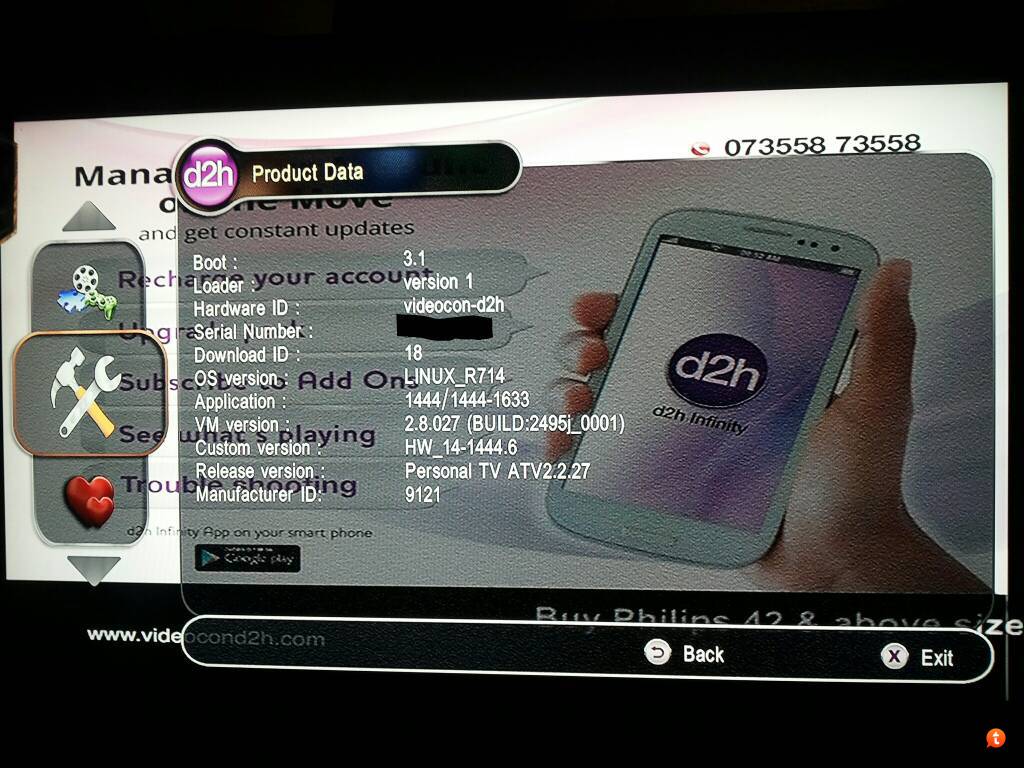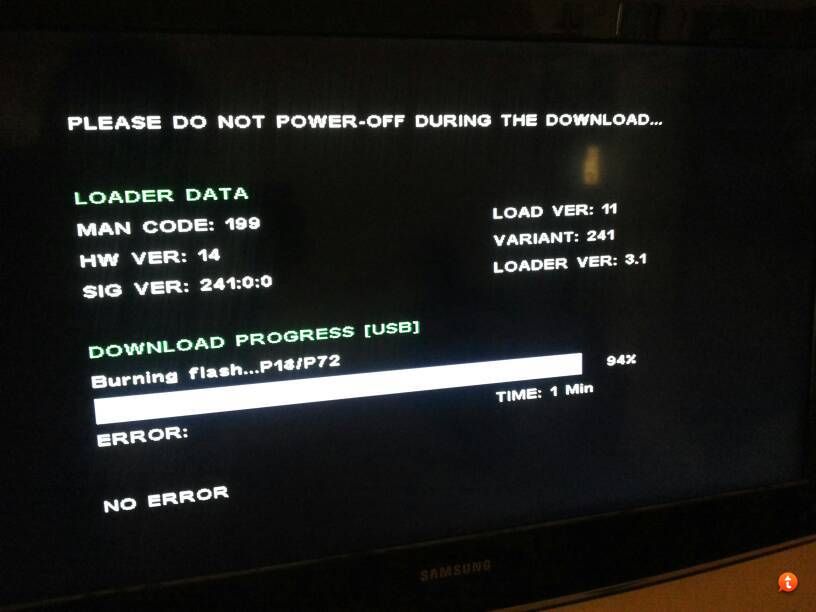HD ATOM DW ID 18.rar - Google Drive (use pc or desktop view in mobile to download file)
1, Download the above software and save it on a pen drive (it is a rar file extract it ,you will get videocon folder copy it to pendrive)
2, Insert the pen drive on the USB slot on the box(cancel if it show to format drive)
3, Now press the reset button for 15 seconds, then software will start to update from pen drive
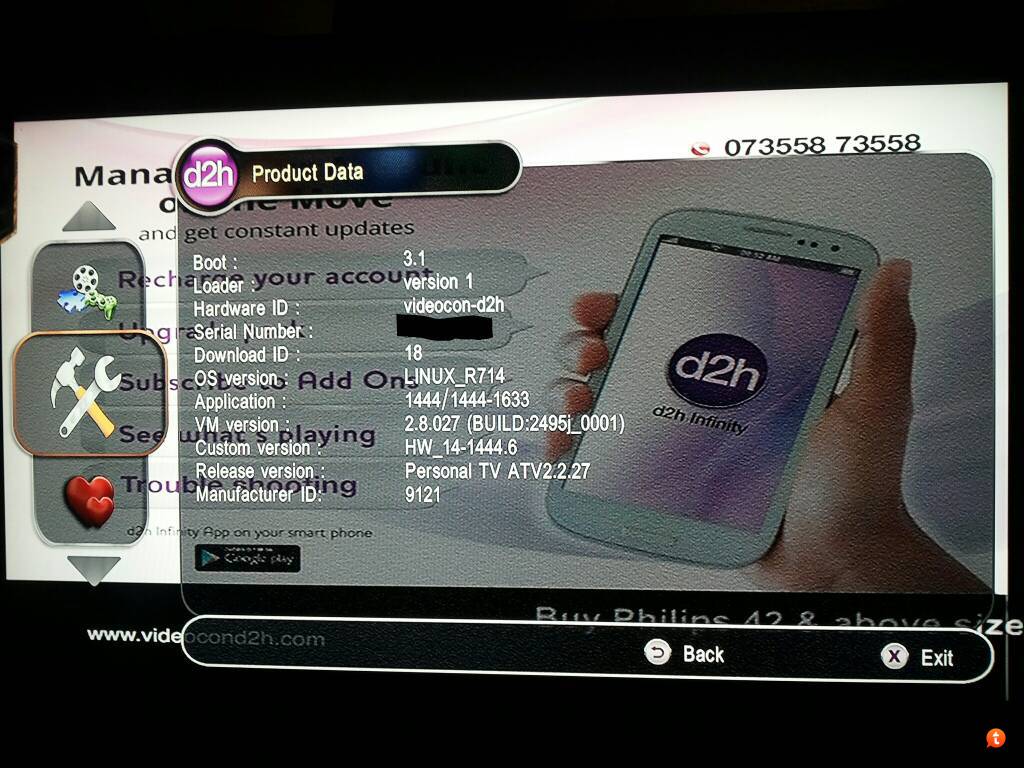
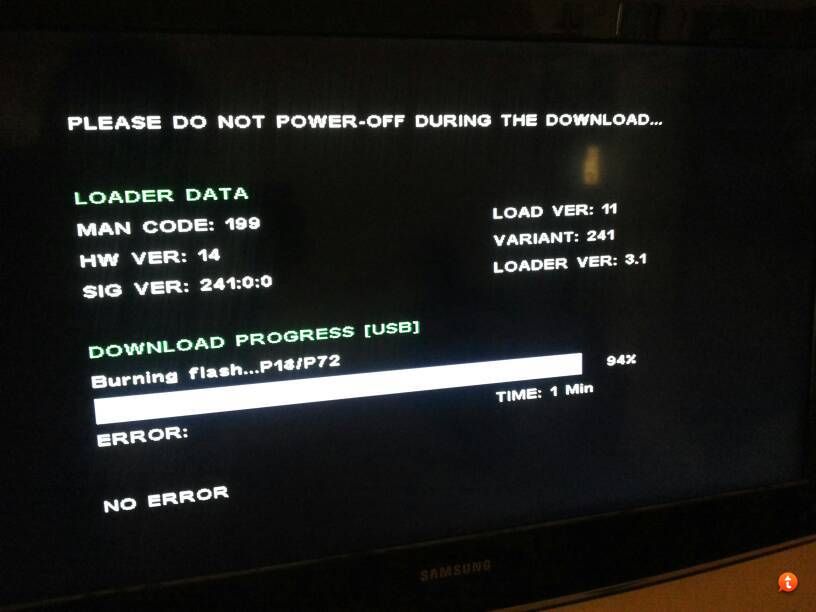
1, Download the above software and save it on a pen drive (it is a rar file extract it ,you will get videocon folder copy it to pendrive)
2, Insert the pen drive on the USB slot on the box(cancel if it show to format drive)
3, Now press the reset button for 15 seconds, then software will start to update from pen drive