- Joined
- 1 Aug 2014
- Messages
- 9,148
- Solutions
- 1
- Reaction score
- 9,114
First time when you connect Pen Drive it'll ask you to miss call on 09202292022.
From where I receive message :
'Your Tata Sky Ready to Play pack is now active. Please remove and insert the USB drive again to initialize the drive.'
Now after that I done this
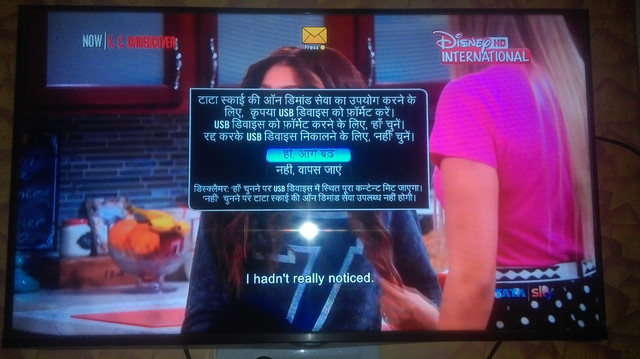
Translate : To enjoy on demand service format your USB device to format choose YES!
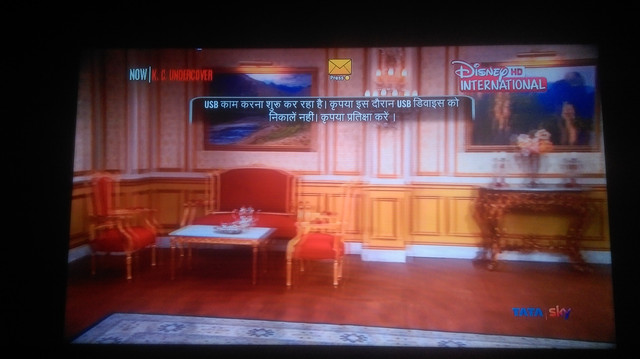
Translate : Don't remove USB drive.
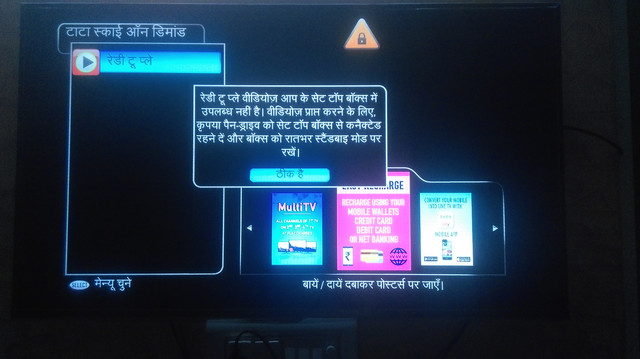
Translate : Ready to play videos are not available in your pen drive. To get videos kindly, left STB in standby mode overnight.

This error occurred when I choose app.
From where I receive message :
'Your Tata Sky Ready to Play pack is now active. Please remove and insert the USB drive again to initialize the drive.'
Now after that I done this
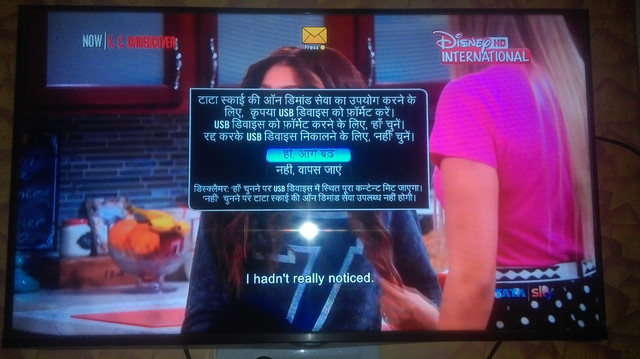
Translate : To enjoy on demand service format your USB device to format choose YES!
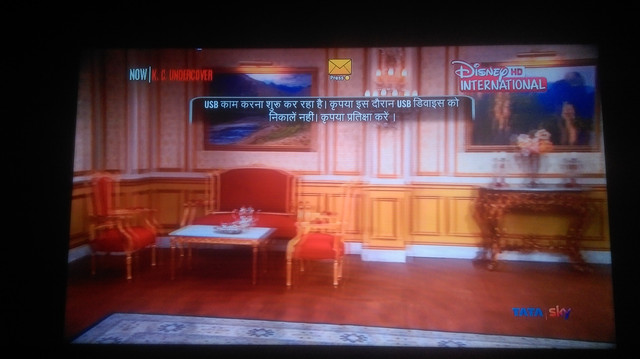
Translate : Don't remove USB drive.
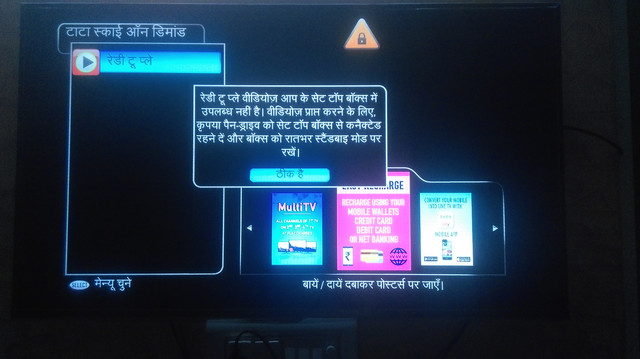
Translate : Ready to play videos are not available in your pen drive. To get videos kindly, left STB in standby mode overnight.

This error occurred when I choose app.