Haipawans
Banned
- Joined
- 23 Feb 2015
- Messages
- 1,327
- Reaction score
- 911
Here Are The Pictures Of My Solid Brand Digital Satellite dB Meter :
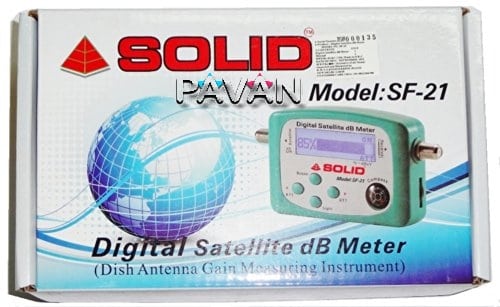
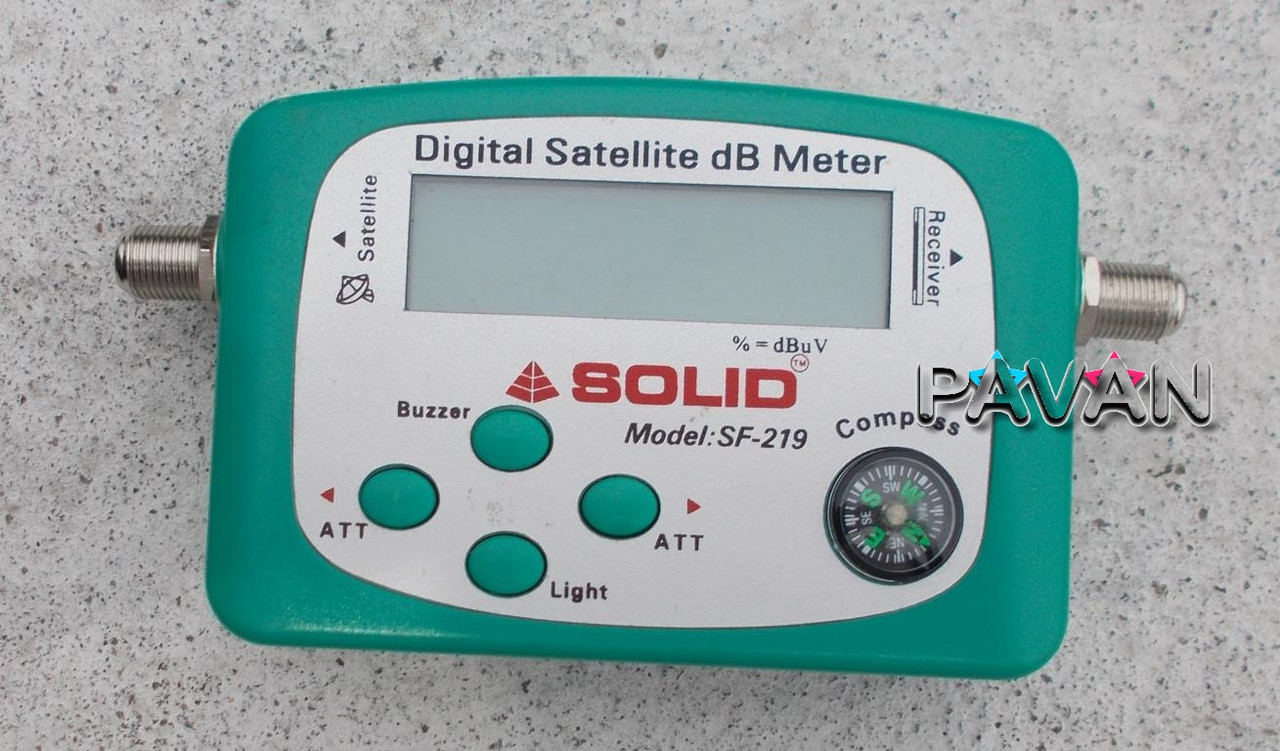


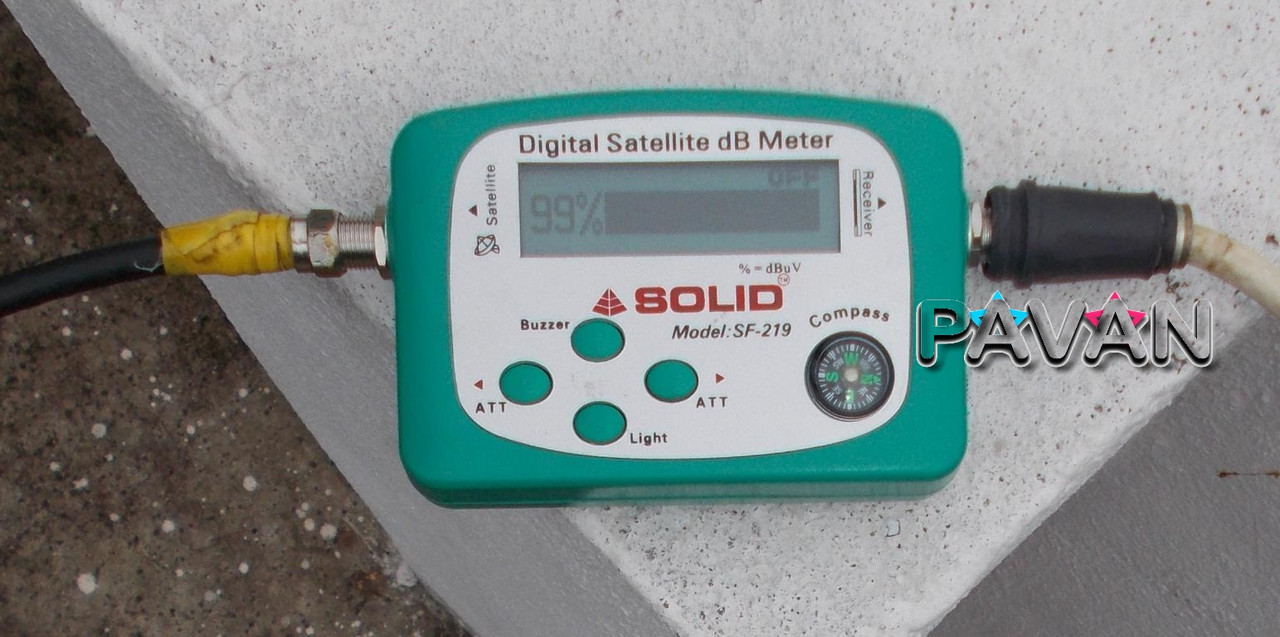
Images 1,4 Are Taken From Google.
Specifications:
Input Frequency - 950 -2150Mhz
Input Level min. - 40dBm
Input level Max. - -10dB
Power Supply - DC 13-18V
Digital Display
Built in Buzzer
How you can use this Finder:
First you connect a cable from the dish to the "LNBF IN" port of the satellite finder.
Then you connect another wire from the satellite finder to your satellite receiver's "TO DISH" or "LNBF IN" or "SAT IN" port.
Then hook your television to the "TV OUT" or "VIDEO OUT" of the satellite receiver.
Turn everything on.
Put the satellite receiver into the "Point Dish" screen.
Take the satellite FINDER and put it on its highest sensitivity setting.
Move the dish around (up/down/left/right) until the finder starts beeping.
When the satellite finder starts beeping turn its sensitivity down slowly until the beeping just stops.
Move the satellite dish around (up/down/left/right) until it starts beeping again.
Repeat the process until the television screen gets a good signal.
If you have any installation related problem, Ask in This Forum.
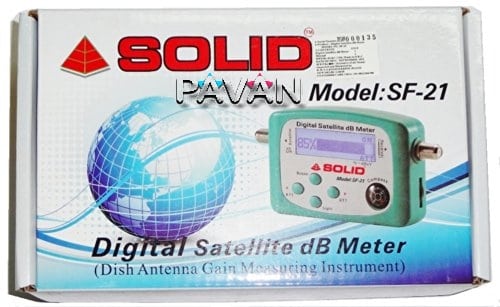
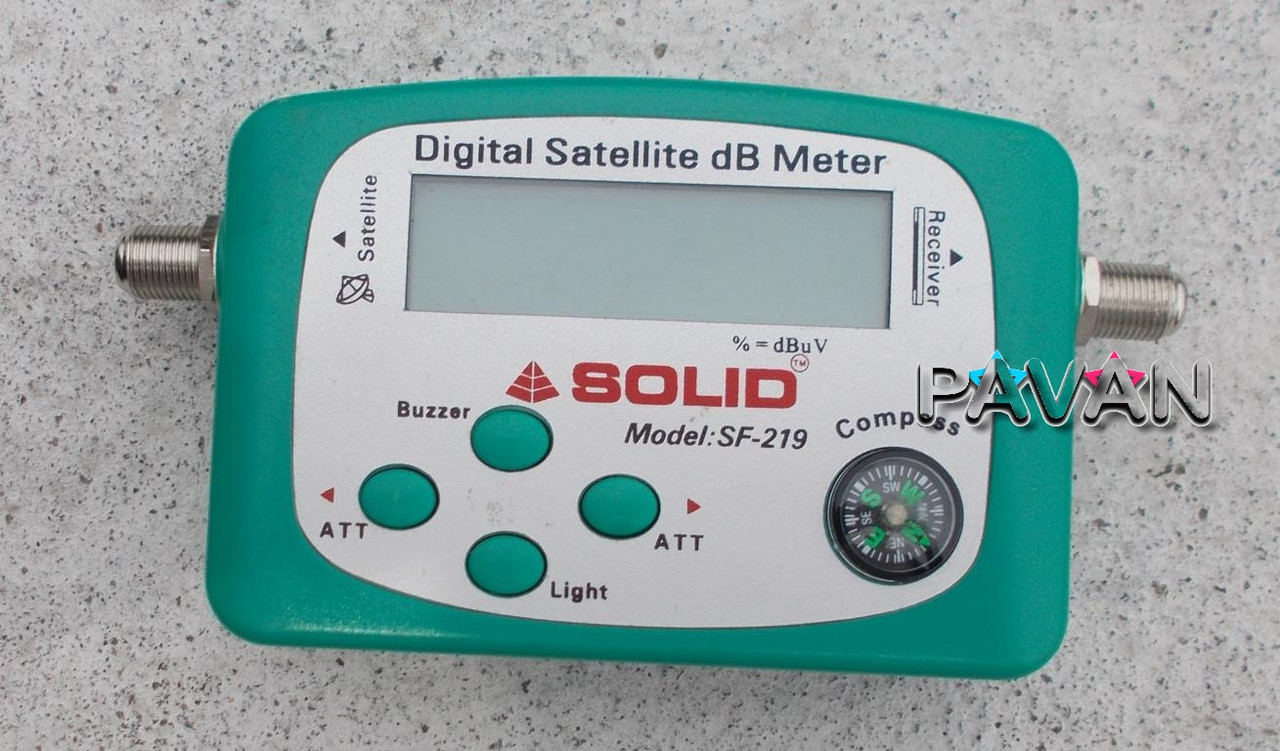


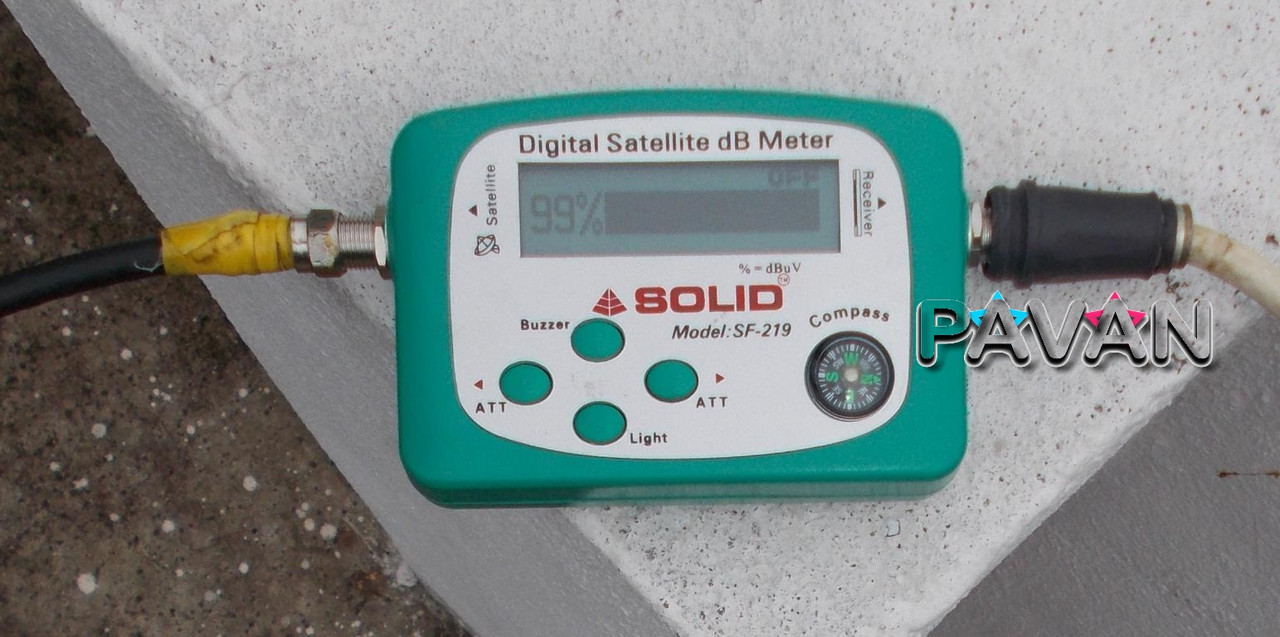
Images 1,4 Are Taken From Google.
Specifications:
Input Frequency - 950 -2150Mhz
Input Level min. - 40dBm
Input level Max. - -10dB
Power Supply - DC 13-18V
Digital Display
Built in Buzzer
How you can use this Finder:
First you connect a cable from the dish to the "LNBF IN" port of the satellite finder.
Then you connect another wire from the satellite finder to your satellite receiver's "TO DISH" or "LNBF IN" or "SAT IN" port.
Then hook your television to the "TV OUT" or "VIDEO OUT" of the satellite receiver.
Turn everything on.
Put the satellite receiver into the "Point Dish" screen.
Take the satellite FINDER and put it on its highest sensitivity setting.
Move the dish around (up/down/left/right) until the finder starts beeping.
When the satellite finder starts beeping turn its sensitivity down slowly until the beeping just stops.
Move the satellite dish around (up/down/left/right) until it starts beeping again.
Repeat the process until the television screen gets a good signal.
If you have any installation related problem, Ask in This Forum.
