Sai Jai
Contributor
- Joined
- 5 Jan 2015
- Messages
- 23,586
- Reaction score
- 32,144
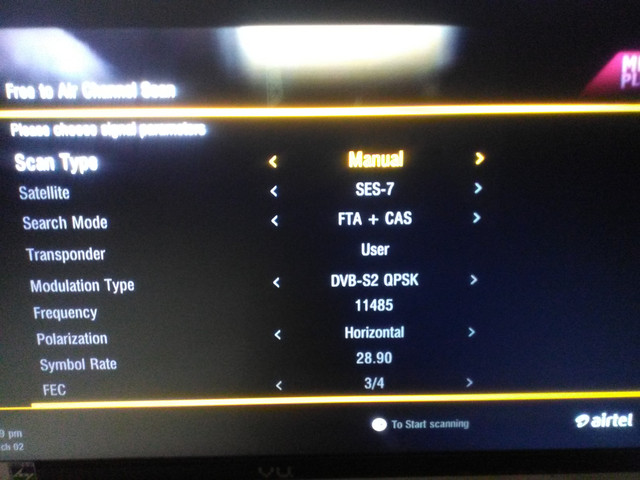
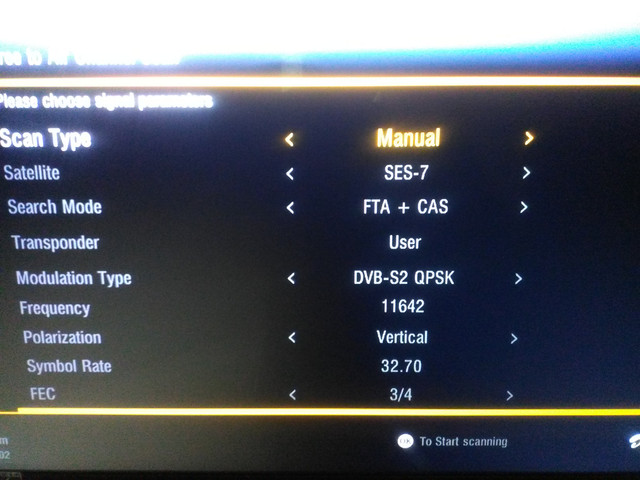
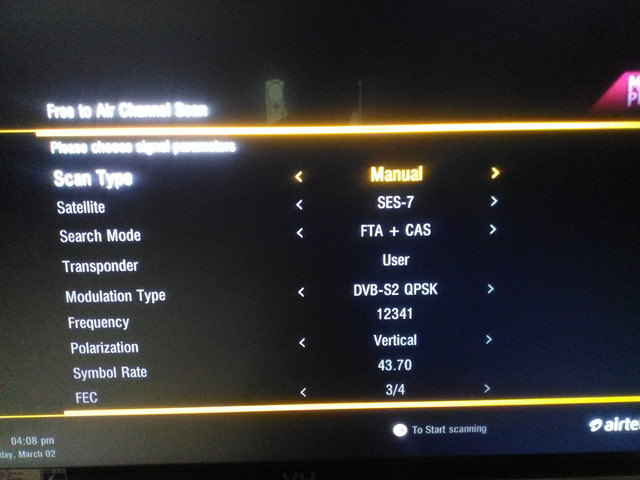
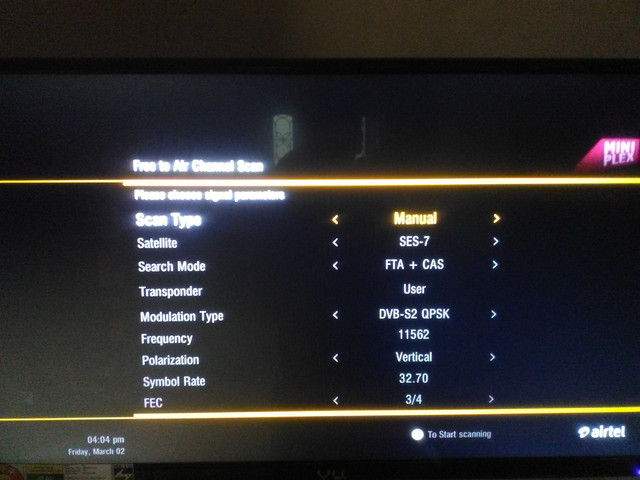
Scanning Steps
> Press menu button - Settings - connection settings - FTA scan
>Enter Valid Transponder Parameters then Press OK button in Remote
Save procedure
>After finished the scan deselect all the unwanted Channels which was already present in stb
>Select the testing Channels then press save or press exit button banner will come save the changes or not then press yes
>Channels will be saved u can view those Channels after kannada genre or before lcn 98 home channel by pressing +/- channel button in ur remote.
Thanks
Last edited:
