Bishnu15
Contributor
- Joined
- 7 Apr 2012
- Messages
- 16,629
- Reaction score
- 10,448
FAQs for RDTV Android Mobile App:
This is a Self-Care companion app for Reliance Digital TV subscribers. With this app, you can manage
your Account, Subscriptions, Troubleshooting & many more
My Account: View Account Balance, Service related Reminders & Notications, View & Edit Prole
Recharge: via Credit Card, Debit Card, Internet Banking, Cash Card, IMPS
Subscriptions: View, Subscribe & Cancel Oers, Movies/Events & Interactive Apps
Guide: Channel List, Favorites, Reminders, Search
Customer Care: Create & Track Service Requests, Troubleshooting, Recharge Locator, Query & Feedback
Product Info: Application & STB related FAQ
System requirement for client device:
• Hardware - Any Android based devices
• Software – Android OS Version 2.3 & above
FAQ's for Reliance Digital TV MOBILE APP
GENERIC
Q. What is RELIANCE DIGITAL TV application?
A. RELIANCE DIGITAL TV application is a handheld (Mobile, TABS etc) utility that enables you to access
information related to your Reliance Digital TV account, programs /amp; products and empowers you to
perform services like recharge, oer purchase, set reminders for TV programs, troubleshoot a problem
interactively and more. Note that current Windows application may have lesser services
Q. How to install this application?
A. RELIANCE DIGITAL TV application is available on Google play and Windows App Store.
You can download and install the android application from Google Play Go to
Google Play
To download and install the windows 8 application:
Go to Microsoft Store Online - Welcome
Q. Which Operating System does this app support? Will this RELIANCE DIGITAL TV application work on
Blackberry & Windows (Nokia Smart Phones)?
A. Currently RELIANCE DIGITAL TV application is available for Android and Windows 8 platforms (PC's,
Laptops and Surface TAB), however it does not support windows 8 mobile. The Android application is
supported on Gingerbread, Honeycomb, Ice Cream Sandwich, Jelly Bean, KitKat based android device.
The Windows 8 application supports Windows 8 based surface tabs, PC's and Laptops.
RELIANCE DIGITAL TV application is currently not available for Blackberry and iOS based devices.
Q. Does this app work on specic mobile phones? Is it available for a TAB?
A. The android application supports all forms of android handheld devices including the TAB. However
the Windows 8 application is supported on Windows 8 PC, Laptops & Surface TAB.
Q. Is there a Registration fee to use this application? Is there a charge to download it for the rst time?
A. There are no download, registration and usage charges for the application. However the data charges
will be applicable as per your mobile/broadband data plans. Though the application can be installed by
anyone, only RELIANCE DIGITAL TV customers can access all the features.
Q. Will the user have to login every time he wants to use this RELIANCE DIGITAL TV application?
A. No, RELIANCE DIGITAL TV customers needs to login only once by providing their Smart Card Number
and Nick Name
Q. What will be my username and password?
A.You need to enter your smart card number as login and nick name to register the application for the
rst time. In case you want to change your nick name, uninstall & reinstall the application and register
using the desired nick name. Further if you are advanced user you can delete the stored data and re-reg-
ister using dierent nick name whenever you access the application next time.
Q. Can all my family members use this application in their respective phones for controlling the RELI-
ANCE DIGITAL TV connection in our house?
A. Yes anybody can download and install in their respective handhelds with the same smart card
number; however the nick name should be dierent for each user. The application currently supports up
to 5 users per SCN.
Q. How do I update my Registered Telephone Number (RTN)
A. You can update your Registered Telephone Number (RTN) by sending it as a Query in the below
format. Go to: CUSTOMER CARE > SEND QUERY.
Subject: Update RTN
Comments: Update RTN < telephone number > SCN < 12-digit Smart Card Number >
Note: Preferably use your mobile number as RTN
APPLICATION RELATED FAQ'S
Q. How does this app benefit me? What features are available with this RELIANCE DIGITAL TV applica
-
tion?
A. With this app, you can: View your Account Information in real time, Recharge your Account, view
Program Guide & set Reminders, Create a Favourite list of your channels, view your subscribed packs &
subscribe to more, view & subscribe PPV events, view Recharge History, create & track Service Requests,
view Recent Cases, and many more.
Q. Will I be able to create any service requests & track them?
A. Yes with this upgrade allows you to create service request in case there is no pending service request
with OPEN status for your account. In case there is any pending service request, service engineer will
ensure to resolve your request during his visit. Note that services charges may be applicable if a service
engineer has to visit your house to resolve the issue, which will be prompted to you by the application.
In case there is any pending service request, service engineer will ensure to resolve your request during
his visit.
Q. Where will I get to see my current account balance?
A. To view your current balance go to HOME > MY ACCOUNT > ACCOUNT BALANCE section.
Q. Where will I get to see my current oers?
A. To view your current balance go to HOME > MY ACCOUNT > MY SUBSCRIPTION section.
Q. How do I create a service request in case of any issues observed on the TV screen?
A. This application empowers you to resolve most of the issues yourself with SELF HELP troubleshooting
steps. In case you face any issues with respect to service go to HOME > CUSTOMER CARE > TROUBLE
-
SHOOTING, if you see Error code on your TV Screen select the Error code and perform the self trouble
-
shooting steps in order to resolve it yourself. In case you don't get any Error Code on your TV screen
scroll the TROUBLESHOOTING list and select, it could be related to Audio, Video or Set-Top Box. In case
you are unable to resolve through these steps you can create/raise a service request by clicking/pressing
NOT RESOLVED button given on the last step of self troubleshooting wizard.
A. How do I change my Customer Info details?
A. To change or modify your account details i.e. Change of address, Registered telephone number etc go
to HOME > MY ACCOUNT > MY PROFILE and can click on the MODIFY button at the bottom of the
screen.
Q. How do I create a Relocation service request in case I am shifting?
A. To raise a relocation service request, go to HOME > CUSTOMER CARE > CREATE SERVICE REQUEST >
RELOCATION
Q. Can I recharge or purchase an oer through this application?
A. Yes. To recharge your account, go to MY ACCOUNT > ACCOUNT BALANCE.
To purchase an oer, go to MY ACCOUNT > MY SUBSCRIPTION
Q. My application hangs intermittently? Displays server error?
A. Ensure that you have sucient memory space left on your device for application to load all the data.
As the data is loaded from the server to get the latest information you need to be connected hence it is
recommended that you enable the data connection before launching the application. Also check your
connection quality in case you are facing delays in loading the data.
Q. Will someone call me if I send a request or complaint on the app?
A. Mostly you will receive these responses as a message in your application; however you may receive a
call wherever necessary. To successfully receive these messages ensure that you have enabled the data
connection and notications (if available) in your device settings.
Q. Will I get 24*7 support if I raise request through the app?
A. The requests received through the application shall be answered within 24 hours by our customer
service representatives.
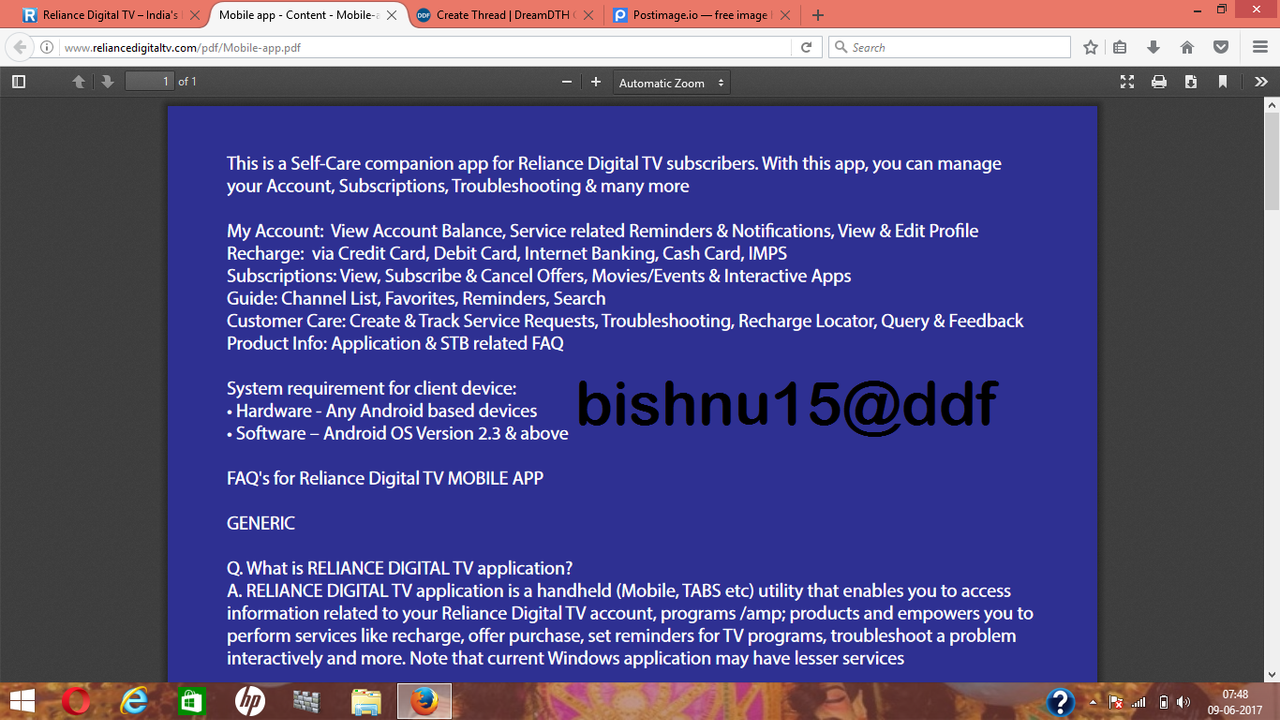
www.reliancedigitaltv.com
This is a Self-Care companion app for Reliance Digital TV subscribers. With this app, you can manage
your Account, Subscriptions, Troubleshooting & many more
My Account: View Account Balance, Service related Reminders & Notications, View & Edit Prole
Recharge: via Credit Card, Debit Card, Internet Banking, Cash Card, IMPS
Subscriptions: View, Subscribe & Cancel Oers, Movies/Events & Interactive Apps
Guide: Channel List, Favorites, Reminders, Search
Customer Care: Create & Track Service Requests, Troubleshooting, Recharge Locator, Query & Feedback
Product Info: Application & STB related FAQ
System requirement for client device:
• Hardware - Any Android based devices
• Software – Android OS Version 2.3 & above
FAQ's for Reliance Digital TV MOBILE APP
GENERIC
Q. What is RELIANCE DIGITAL TV application?
A. RELIANCE DIGITAL TV application is a handheld (Mobile, TABS etc) utility that enables you to access
information related to your Reliance Digital TV account, programs /amp; products and empowers you to
perform services like recharge, oer purchase, set reminders for TV programs, troubleshoot a problem
interactively and more. Note that current Windows application may have lesser services
Q. How to install this application?
A. RELIANCE DIGITAL TV application is available on Google play and Windows App Store.
You can download and install the android application from Google Play Go to
Google Play
To download and install the windows 8 application:
Go to Microsoft Store Online - Welcome
Q. Which Operating System does this app support? Will this RELIANCE DIGITAL TV application work on
Blackberry & Windows (Nokia Smart Phones)?
A. Currently RELIANCE DIGITAL TV application is available for Android and Windows 8 platforms (PC's,
Laptops and Surface TAB), however it does not support windows 8 mobile. The Android application is
supported on Gingerbread, Honeycomb, Ice Cream Sandwich, Jelly Bean, KitKat based android device.
The Windows 8 application supports Windows 8 based surface tabs, PC's and Laptops.
RELIANCE DIGITAL TV application is currently not available for Blackberry and iOS based devices.
Q. Does this app work on specic mobile phones? Is it available for a TAB?
A. The android application supports all forms of android handheld devices including the TAB. However
the Windows 8 application is supported on Windows 8 PC, Laptops & Surface TAB.
Q. Is there a Registration fee to use this application? Is there a charge to download it for the rst time?
A. There are no download, registration and usage charges for the application. However the data charges
will be applicable as per your mobile/broadband data plans. Though the application can be installed by
anyone, only RELIANCE DIGITAL TV customers can access all the features.
Q. Will the user have to login every time he wants to use this RELIANCE DIGITAL TV application?
A. No, RELIANCE DIGITAL TV customers needs to login only once by providing their Smart Card Number
and Nick Name
Q. What will be my username and password?
A.You need to enter your smart card number as login and nick name to register the application for the
rst time. In case you want to change your nick name, uninstall & reinstall the application and register
using the desired nick name. Further if you are advanced user you can delete the stored data and re-reg-
ister using dierent nick name whenever you access the application next time.
Q. Can all my family members use this application in their respective phones for controlling the RELI-
ANCE DIGITAL TV connection in our house?
A. Yes anybody can download and install in their respective handhelds with the same smart card
number; however the nick name should be dierent for each user. The application currently supports up
to 5 users per SCN.
Q. How do I update my Registered Telephone Number (RTN)
A. You can update your Registered Telephone Number (RTN) by sending it as a Query in the below
format. Go to: CUSTOMER CARE > SEND QUERY.
Subject: Update RTN
Comments: Update RTN < telephone number > SCN < 12-digit Smart Card Number >
Note: Preferably use your mobile number as RTN
APPLICATION RELATED FAQ'S
Q. How does this app benefit me? What features are available with this RELIANCE DIGITAL TV applica
-
tion?
A. With this app, you can: View your Account Information in real time, Recharge your Account, view
Program Guide & set Reminders, Create a Favourite list of your channels, view your subscribed packs &
subscribe to more, view & subscribe PPV events, view Recharge History, create & track Service Requests,
view Recent Cases, and many more.
Q. Will I be able to create any service requests & track them?
A. Yes with this upgrade allows you to create service request in case there is no pending service request
with OPEN status for your account. In case there is any pending service request, service engineer will
ensure to resolve your request during his visit. Note that services charges may be applicable if a service
engineer has to visit your house to resolve the issue, which will be prompted to you by the application.
In case there is any pending service request, service engineer will ensure to resolve your request during
his visit.
Q. Where will I get to see my current account balance?
A. To view your current balance go to HOME > MY ACCOUNT > ACCOUNT BALANCE section.
Q. Where will I get to see my current oers?
A. To view your current balance go to HOME > MY ACCOUNT > MY SUBSCRIPTION section.
Q. How do I create a service request in case of any issues observed on the TV screen?
A. This application empowers you to resolve most of the issues yourself with SELF HELP troubleshooting
steps. In case you face any issues with respect to service go to HOME > CUSTOMER CARE > TROUBLE
-
SHOOTING, if you see Error code on your TV Screen select the Error code and perform the self trouble
-
shooting steps in order to resolve it yourself. In case you don't get any Error Code on your TV screen
scroll the TROUBLESHOOTING list and select, it could be related to Audio, Video or Set-Top Box. In case
you are unable to resolve through these steps you can create/raise a service request by clicking/pressing
NOT RESOLVED button given on the last step of self troubleshooting wizard.
A. How do I change my Customer Info details?
A. To change or modify your account details i.e. Change of address, Registered telephone number etc go
to HOME > MY ACCOUNT > MY PROFILE and can click on the MODIFY button at the bottom of the
screen.
Q. How do I create a Relocation service request in case I am shifting?
A. To raise a relocation service request, go to HOME > CUSTOMER CARE > CREATE SERVICE REQUEST >
RELOCATION
Q. Can I recharge or purchase an oer through this application?
A. Yes. To recharge your account, go to MY ACCOUNT > ACCOUNT BALANCE.
To purchase an oer, go to MY ACCOUNT > MY SUBSCRIPTION
Q. My application hangs intermittently? Displays server error?
A. Ensure that you have sucient memory space left on your device for application to load all the data.
As the data is loaded from the server to get the latest information you need to be connected hence it is
recommended that you enable the data connection before launching the application. Also check your
connection quality in case you are facing delays in loading the data.
Q. Will someone call me if I send a request or complaint on the app?
A. Mostly you will receive these responses as a message in your application; however you may receive a
call wherever necessary. To successfully receive these messages ensure that you have enabled the data
connection and notications (if available) in your device settings.
Q. Will I get 24*7 support if I raise request through the app?
A. The requests received through the application shall be answered within 24 hours by our customer
service representatives.
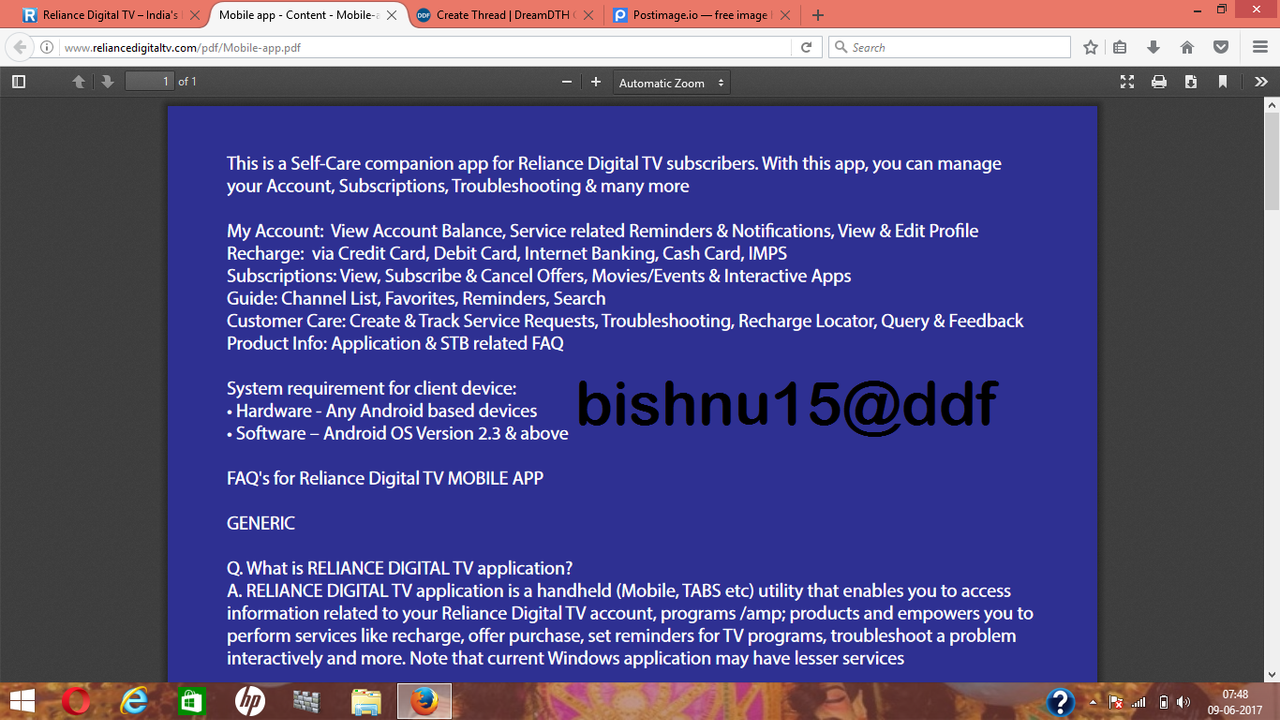
www.reliancedigitaltv.com
