India’s leading DTH service provider Tata Play has reduced the price of its HD and SD digital set-top boxes. Now, new and existing customers can get the HD and SD set-top box for Rs. 100 cheaper through the offline market and the HD box for Rs. 200 cheaper through the web and helpline. Moreover, the company has recently released Android TV 11 update for its Binge+ set-top box.
Tata Play revised set-top box prices
Tata Play has revised its HD and SD set-top box prices for different markets. DreamDth community member, SarfaRaZ, was the first to report this change. The new prices are as follows:
- For Trade, Non-Trade, Modern Trade, and H2H customers, the standard definition (SD) set-top box price has been reduced from Rs. 1,299 to Rs. 1,199, while the high definition (HD) set-top box price has been reduced to Rs. 1,299 from Rs. 1,399.
- For web and helpline customers, both the SD and HD set-top box prices have been slashed from Rs. 1,299 and Rs. 1,399, respectively, to Rs. 1,099 each.
- For HD multi-TV customers, the price has been cut from Rs. 1,199 to Rs. 999 across all markets and channels, including Trade, web, and helpline. However, the online discount coupon for multi-TV remains unchanged at Rs. 150.
- For customers upgrading to HD, the price has been reduced from Rs. 999 to Rs. 799.
- For ODU HD box customers, the price has been reduced from Rs. 999 to Rs. 899.
These revised prices are effective from August 1, 2023, and aim to offer more value to Tata Play customers.
Tata Play Binge+ Android 11 update
Tata Play is rolling out a new update for its Binge+ set-top box that bumps the OS version from Android 9 to Android 11. However, there are no visual changes. According to the company, this update is in compliance with Google’s mandate for future Android TV updates. The update is 679MB in size and requires an active internet connection for downloading it. The update also includes the Android Security Patch level of March 1, 2023.
The Android 11 update will be downloaded and installed automatically on Tata Play Binge+ set-top box. Further, users can manually check for updates by going to Settings -> Device Preferences -> About -> System Updates.




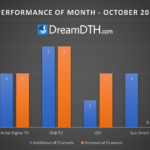
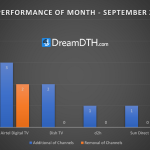

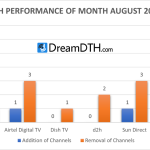

5 replies
Loading new replies...
Join the full discussion at the DreamDTH Forums →