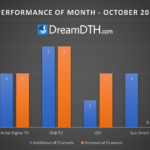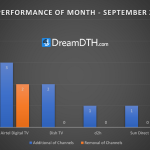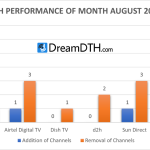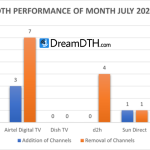A month after revamping the DTH section within its Airtel Thanks app to introduce new features and a clean User Interface (UI), Direct to Home (DTH) operator Airtel Digital TV has now added another new feature wherein its Digital TV customers can update their profile and address on their own within the Airtel Thanks app.
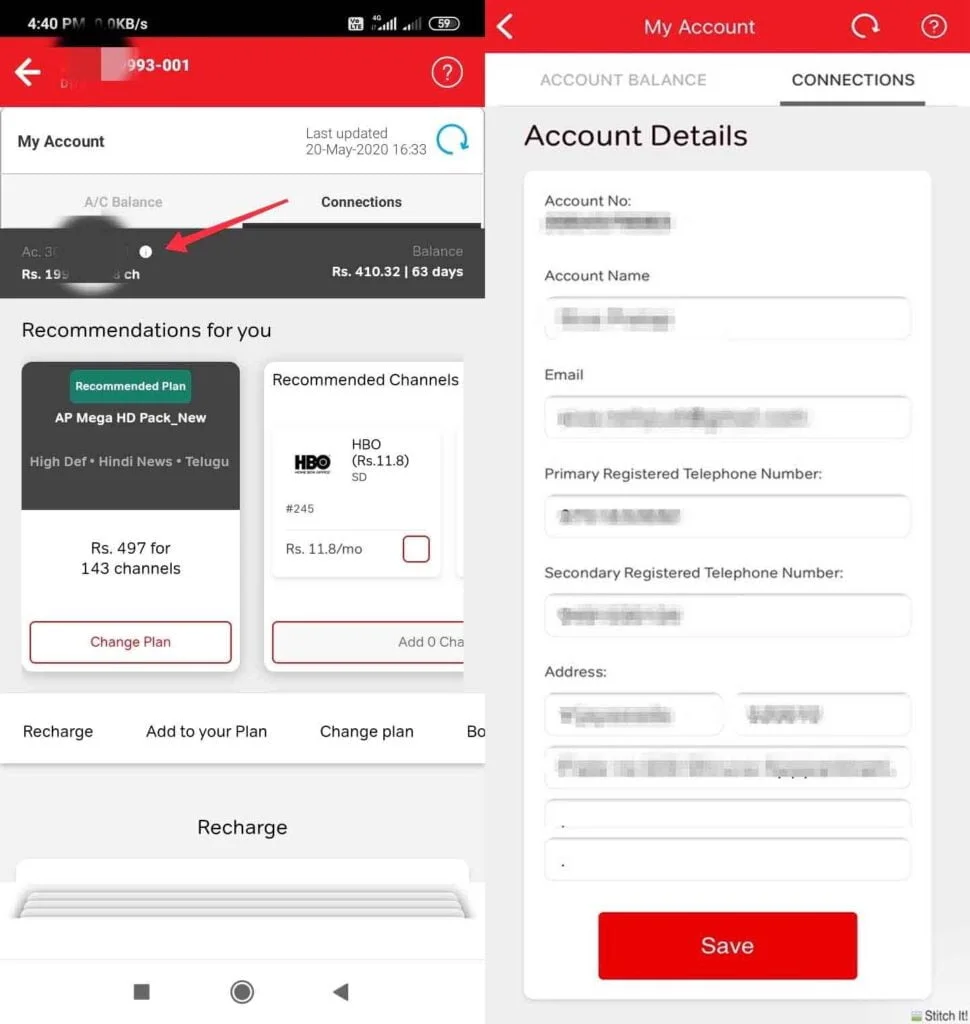
To update their profile and address, one needs to log into the Airtel Thanks app with their Registered Mobile Number of their DTH connection. In the my account section for their DTH account, one needs to click on the ‘Connections’ section. Therein on the left side beside the customer ID a small ‘Info’ button is located with a white background. Airtel Digital TV customers need to click that ‘i’ button which will in turn open up a new listing name ‘Account Details’.
The account details section has the Account No, Account Name, Email ID, Primary Registered Telephone Number, Secondary Registered Telephone Number, and the Address of the Digital TV customer. Airtel DTH customers can update their profile if needed and click the Save button. This will inturn show a message that the changes have been successfully made to the profile. Airtel notes that the changes will take 15 minutes to reflect in the account.
Airtel had earlier added a range of features to its Airtel Thanks app allowing its Digital TV customers to drop channels from within the app itself along with making the account summary more transparent among other changes.