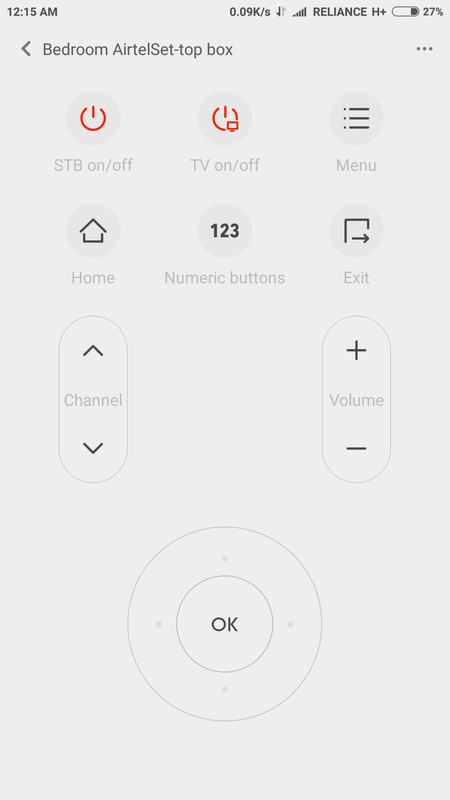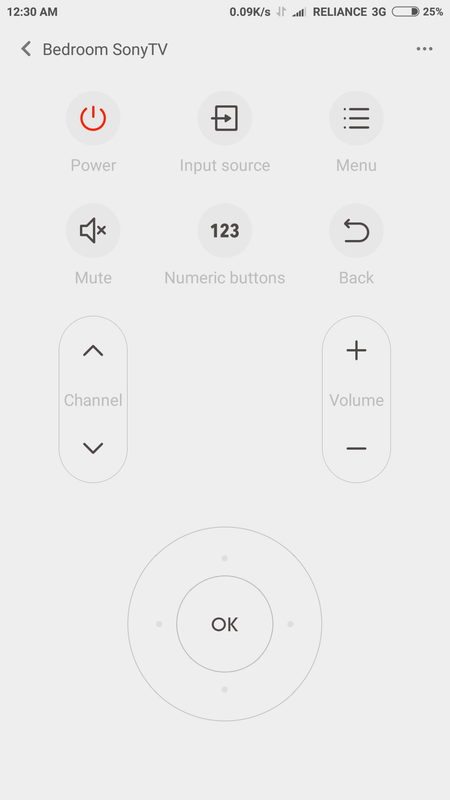Optimus_Prime
Contributor
- Joined
- 5 Oct 2015
- Messages
- 7,455
- Reaction score
- 9,161
I'm using Mi max which has infrared function. And using Mi Remote, I've successfully paired Adtv set top box with my phone.
Now I can control volume, switch on/off, Adtv remote menus, Number pad everything
Please find the screenshot of my Mi Max Remote for Adtv HD
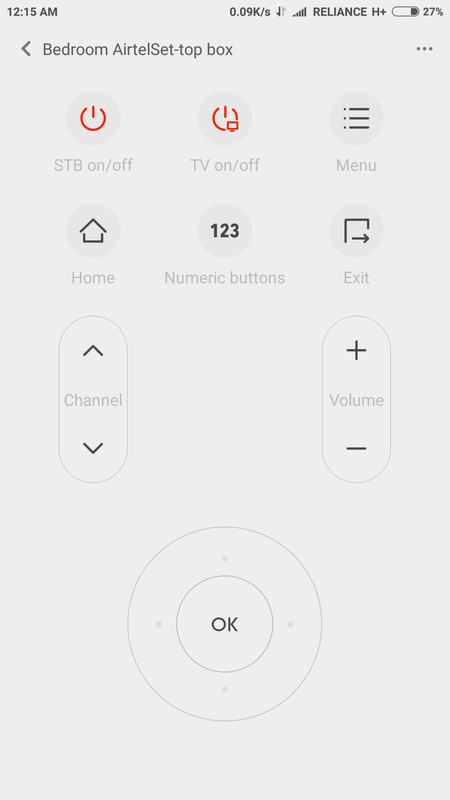
Now I can control volume, switch on/off, Adtv remote menus, Number pad everything
Please find the screenshot of my Mi Max Remote for Adtv HD