DTH operator Tata Play arguably offers one of the best website and mobile app experiences that is loaded with useful features. However, the company has recently made it difficult to access by disabling the option to login through password.
Now, Tata Play users have to fill OTP sent on their registered mobile number to access Tata Play web portal or the mobile app. OTP is the only method to login for both managing account details and watching Live TV, 7-day catchup and other OTT online content.
The company still ‘shows’ an option to login via password but after putting your password it will throw an error message asking you to login with the OTP sent on the registered number.
The password method is disabled since February this year and users are frustrated with the additional hassle of OTP, but Tata Play has not provided any explanation for removing that option.
More than managing pack details
Tata Play is not just a way to quickly modify packs, contact customer support and raise or track complaints. It is also an OTT platform that allows subscribers to stream more than 5,000 movie titles and exclusive series along with Live TV and the last 7 days TV catch-up.
One user can be signed in to the Tata Play website or app from a maximum of 10 devices while on-demand content streaming is allowed on a maximum of two devices simultaneously at any given time. On demand shows and movies are free to all active Tata Play customers.
It allows content in the highest available quality and downloads for offline viewing. Making OTP mandatory to login has made using Tata Play difficult even within family members as they have to ask for the OTP from the RMN holder.

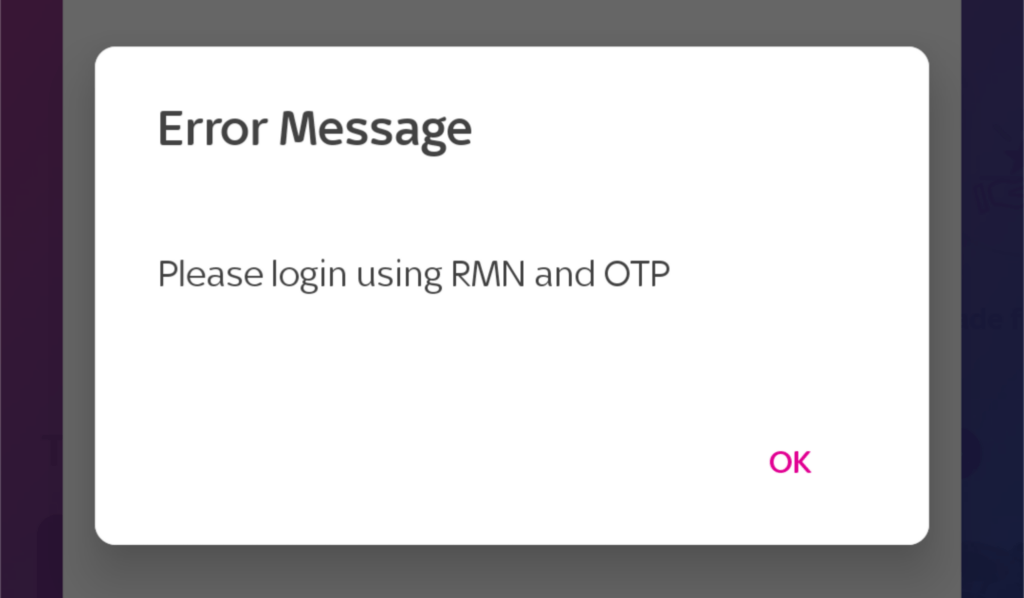


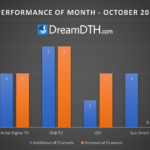
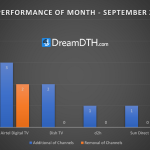

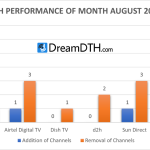

23 replies
Loading new replies...
Join the full discussion at the DreamDTH Forums →