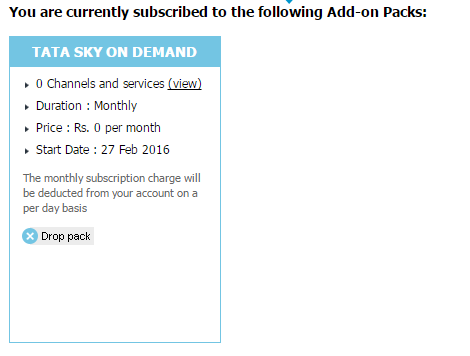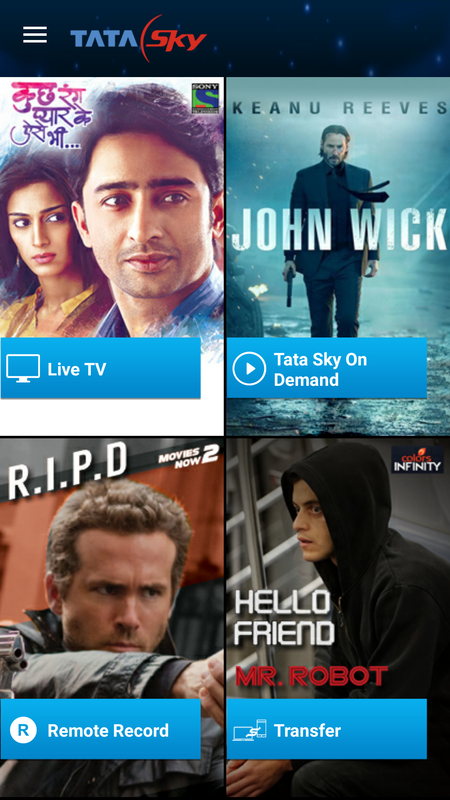:new First of all insert your Pen Drive on your Samsung HD box then missed call on this number to Activate Tatasky on demand 09202292022..then after 5 min unplug your pen drive and restart your stb and after restart plug in your pen drive then enjoy...and you can activate through chat service. ..Today i call in c.c and she told me this...this is not working on my stb because my pen drive usb 3 please try it and comment below ...also cc told me that we no need to wifi service ....she activate my on demand but not coming on stb showcase...
:new :tup :hd
:new :tup :hd