freedishlover
Contributor
- Joined
- 22 Jul 2014
- Messages
- 1,059
- Reaction score
- 1,864
Hey Guys
I have my own idea for aligning dish. Most important thing is you do not need any internet to run desktop video streamer software. Earliar I had Seano wifi router but it needed internet and even streaming was not that good so I had to purchase I ball. All i have is
1. Iball Router........iB-WRX300NP
2. PCI TV tuner
3. Android mobile
4. Signal meter
5. Splashtop streamer software at PC end and Splashtop HD installed on My mobile device
6. A desktop
i have configued my router as you guys usually configure your other wifi routers. Router will be used as wifi HOTSPOT. Keep your Android and PC at same IP(Just connect Android and PC using the hotspot configured). Connect PCI tv tuner to your set top box. Install Splashtop streamer in your PC and confiure it. It is very simple to configure it takes hardly a minute or two. Install and run Splashtop HD in your android(its paid version so do some googling to find paid version) it will prompt for a password and use the password which you have configured in your PC. Now my mobile works as a TV.....enjoy.......some SS are..
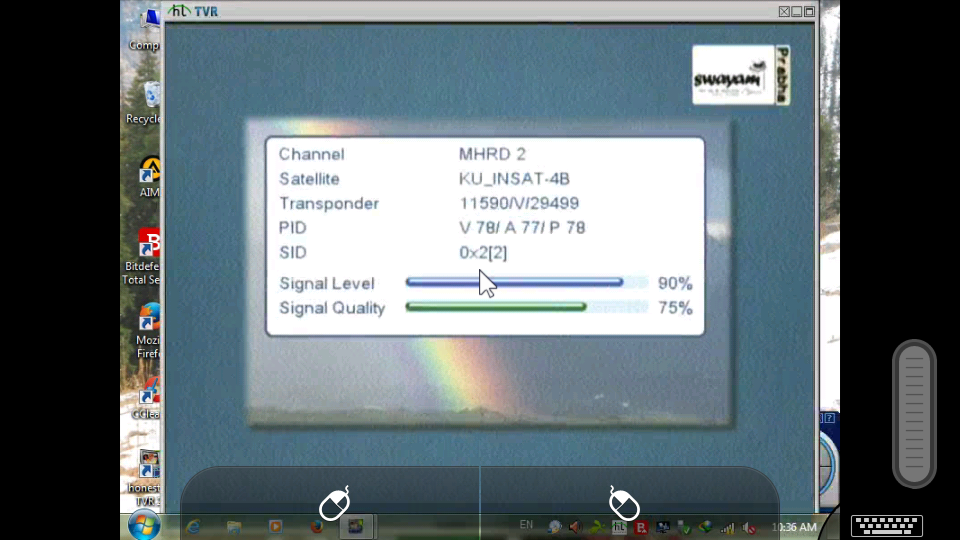
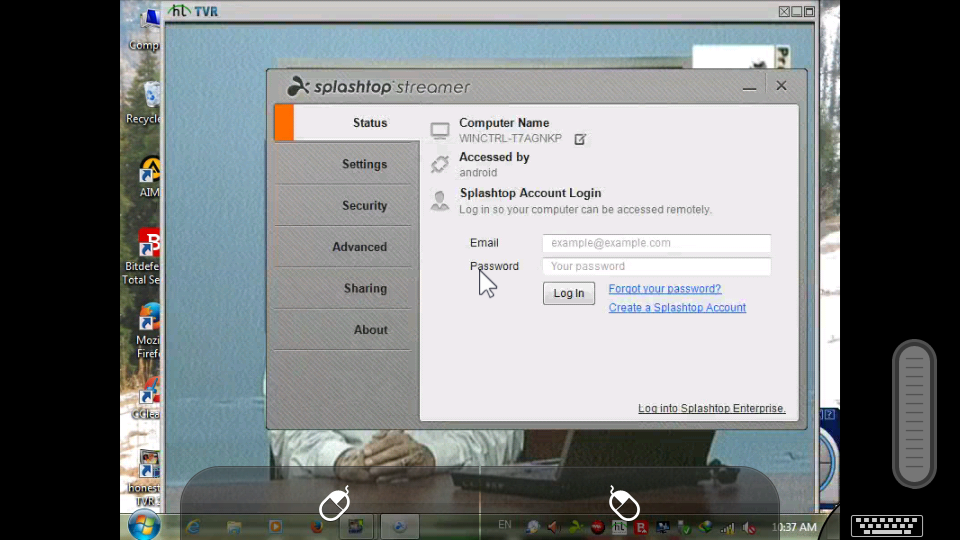
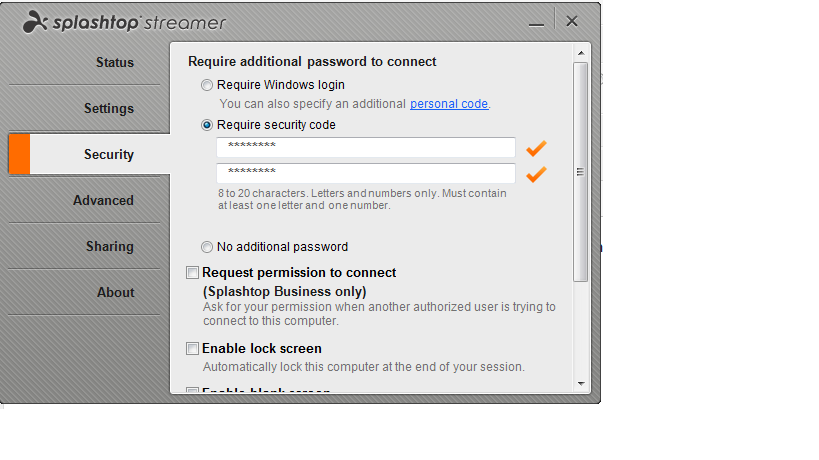
I thought it might help some friends so sharing my experience with you guys.. First two picture are SS taken from my android device..
I have my own idea for aligning dish. Most important thing is you do not need any internet to run desktop video streamer software. Earliar I had Seano wifi router but it needed internet and even streaming was not that good so I had to purchase I ball. All i have is
1. Iball Router........iB-WRX300NP
2. PCI TV tuner
3. Android mobile
4. Signal meter
5. Splashtop streamer software at PC end and Splashtop HD installed on My mobile device
6. A desktop
i have configued my router as you guys usually configure your other wifi routers. Router will be used as wifi HOTSPOT. Keep your Android and PC at same IP(Just connect Android and PC using the hotspot configured). Connect PCI tv tuner to your set top box. Install Splashtop streamer in your PC and confiure it. It is very simple to configure it takes hardly a minute or two. Install and run Splashtop HD in your android(its paid version so do some googling to find paid version) it will prompt for a password and use the password which you have configured in your PC. Now my mobile works as a TV.....enjoy.......some SS are..
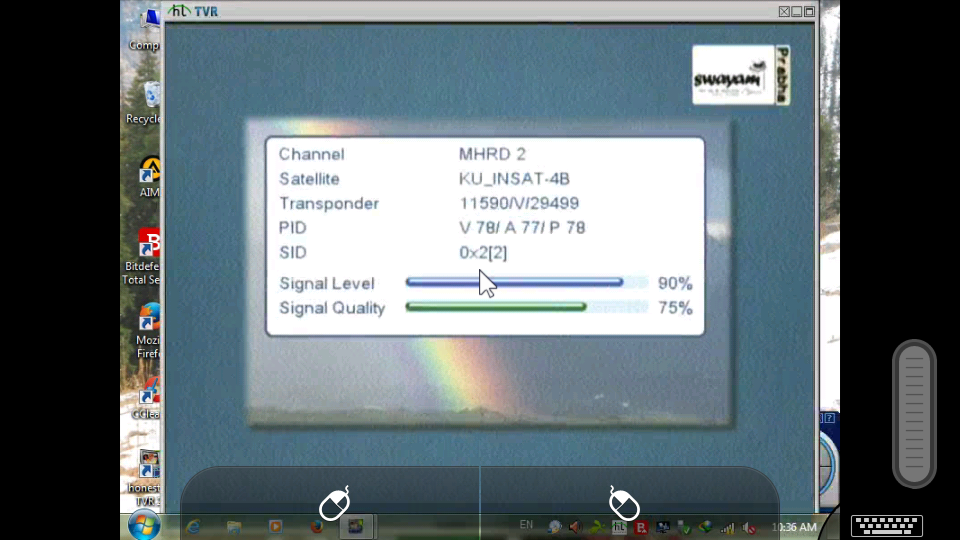
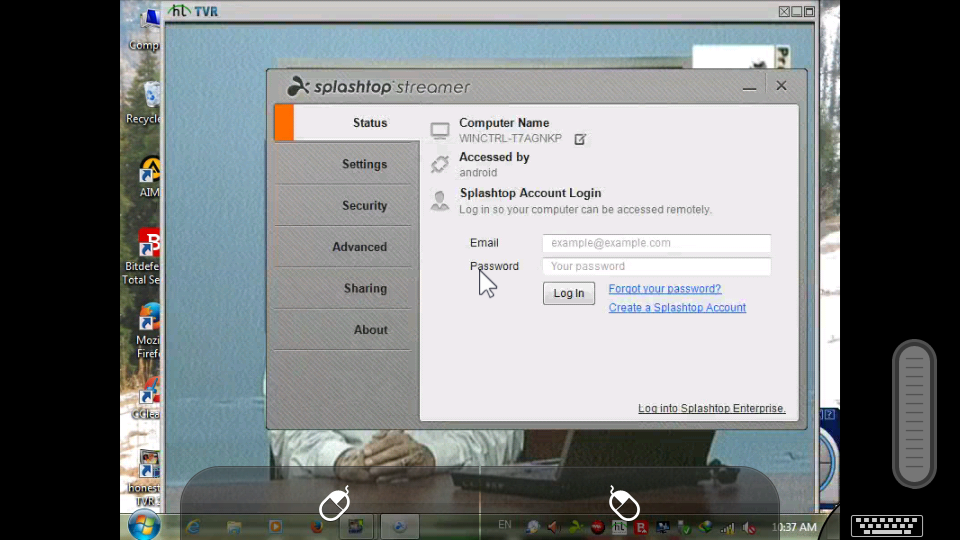
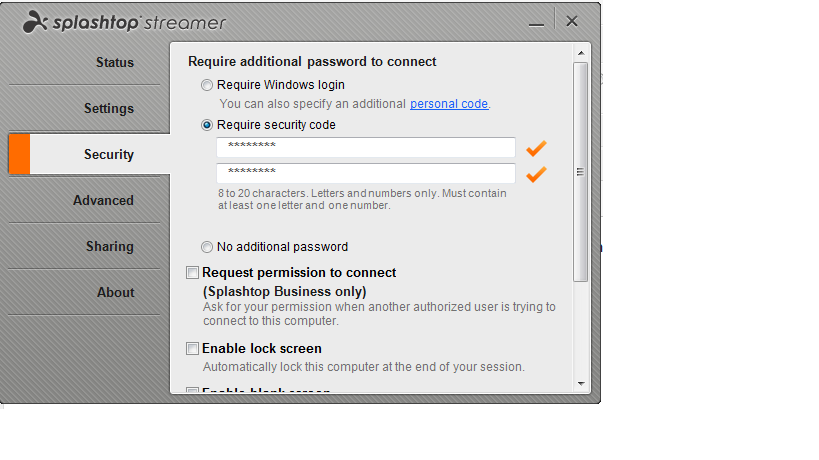
I thought it might help some friends so sharing my experience with you guys.. First two picture are SS taken from my android device..


