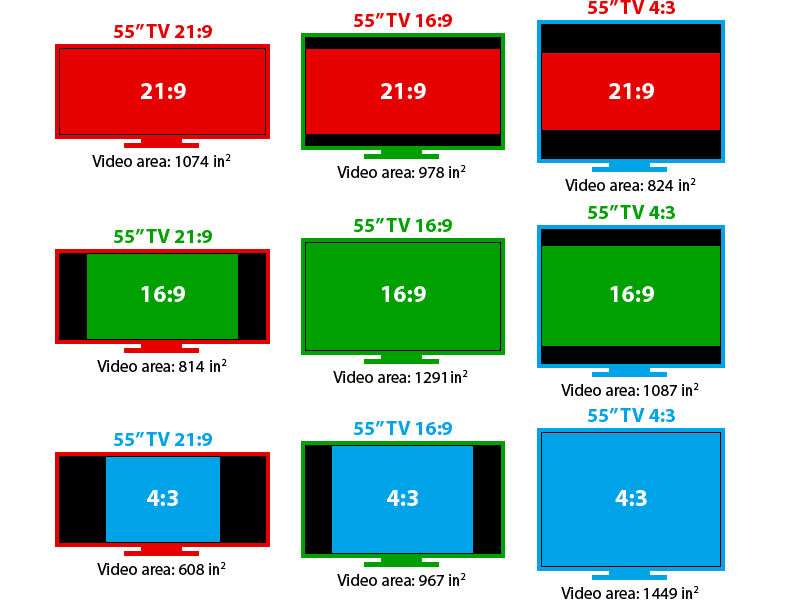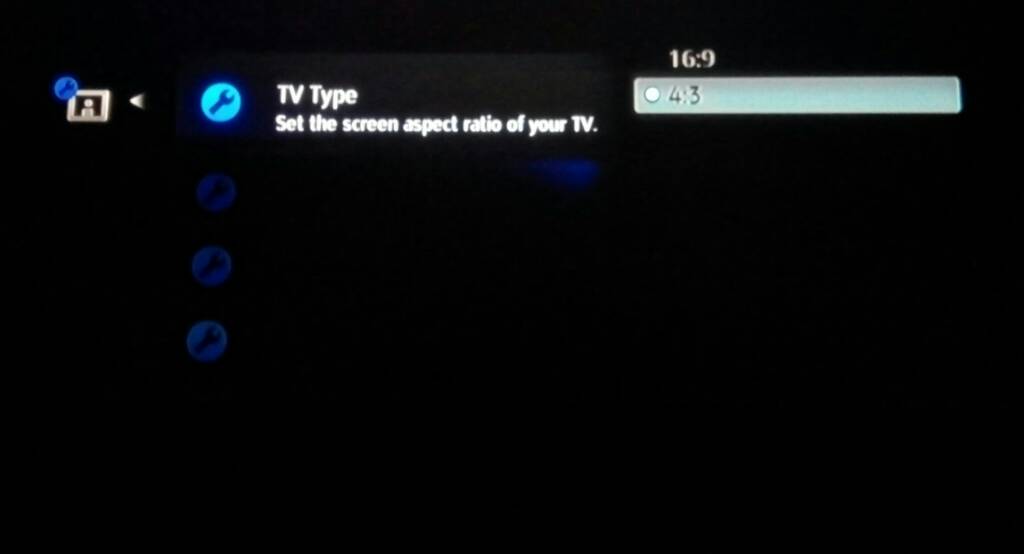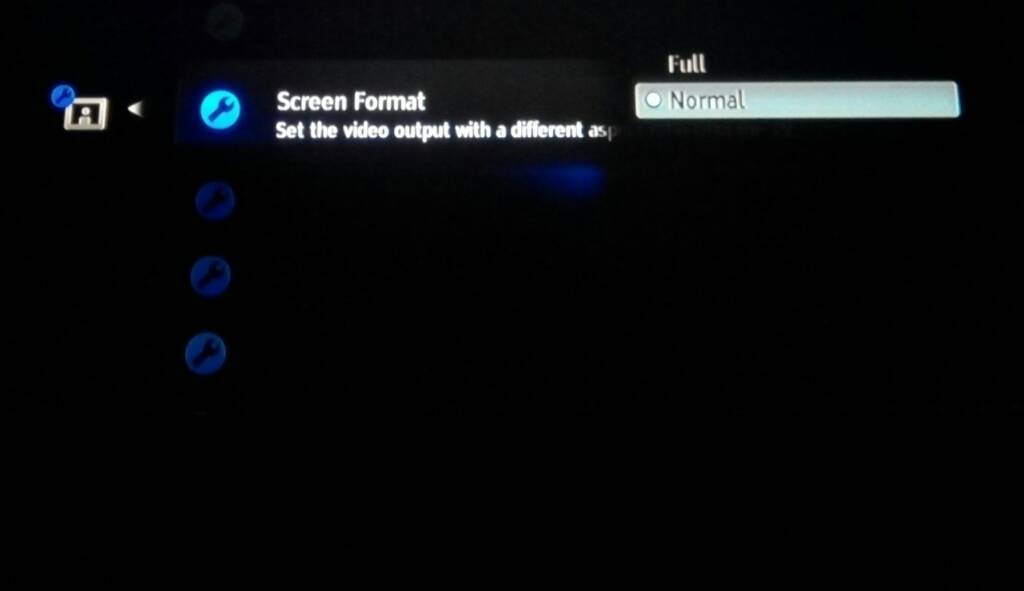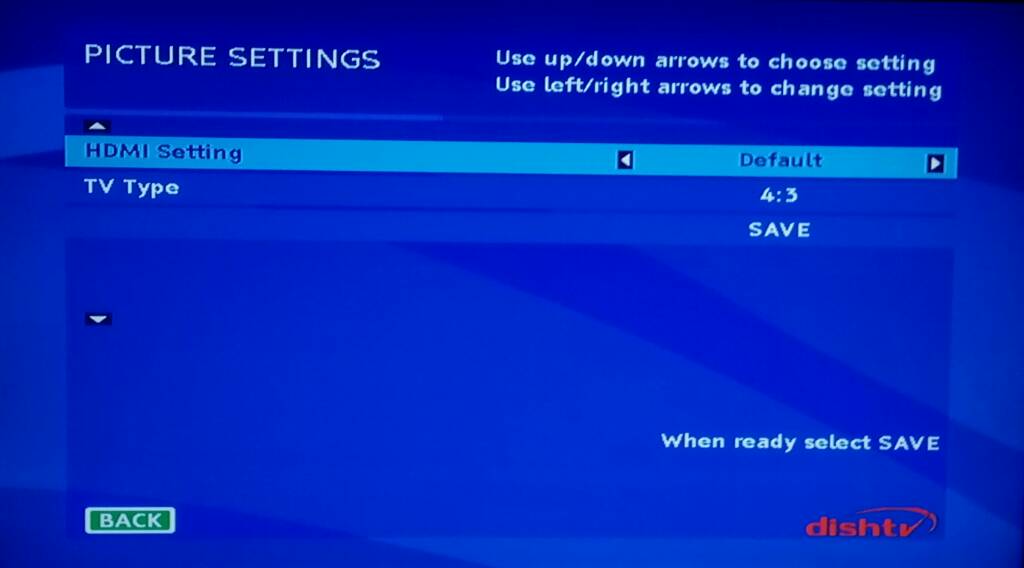The below image is the one shared by Maximus in this post
Click Here
Videos are available in 3 format.
4:3
16:9
21:9
Even Video displays are available in all these 3 formats. Video display includes computer monitors too. But in TV, we are not having 21:9 ratio screens. We may be having it but rarely.
Frequently used format TVs are 4:3 (CRT) and 16:9 (LCD or LED).
In India, most of the SD channels are being telecast in 4:3 ratio only. Only few are being telecast in 16:9 ratio. We don't have any channel in 21:9 ratio. But all the new release movies being played in TV are 21:9 ratio.
4:3 ratio TVs:
When 4:3 contents (normal SD channels) are being played and watched in 4:3 ratio TV, it will look like the screen shown in 3rd row 3rd column of the above image.
When 16:9 contents (some SD channels and all HD channels) are being played and watched in 4:3 ratio TV, it will look like the screen shown in 2nd row 3rd column of the above image. To fill up, black bars will be shown at top and bottom of the video by the TV. In set top box or DVD players you need to select TV type as 4:3 and "Letter Box" option to achieve this.
When 21:9 contents (mostly DVDs) are being played and watched in 4:3 ratio TV, it will look like the screen shown in 1st row 3rd column of the above image. To fill up, black bars will be shown at top and bottom of the video by the TV. The size of the black bars will be huge comparing the black bars shown for 16:9 video. In DVD players you need to select TV type as 4:3 and "Letter Box" option to achieve this.
16:9 ratio TVs:
When 16:9 contents (some SD channels and all HD channels) are being played and watched in 4:3 ratio TV, it will look like the screen shown in 2nd row 2nd column of the above image.
When 4:3 contents (normal SD channels) are being played and watched in 16:9 ratio TV, it will look like the screen shown in 3rd row 2nd column of the above image. To fill up the remaining space, black bars will be shown by the TV on left and right side of the video. In set top box or DVD players you need to select TV type as 16:9 and "Pillar Box" option to achieve this.
When 4:3 contents (normal SD channels) are being played and watched in 16:9 ratio TV and the setting is changed to stretch 4:3 video, it will look like the screen shown in 2nd row 2nd column. Pictures will be wider in this view than original. In set top box or DVD players or TV you need to select TV type as 16:9 and "Stretch" option to achieve this.
When 21:9 contents (mostly DVDs) are being played and watched in 16:9 ratio TV, it will look like the screen shown in 1st row 2nd column of the above image. To fill up, black bars will be shown at top and bottom of the video by the TV. In set top box or DVD players you need to select TV type as 16:9 and no need to worry about Letter box or pillar box or stretch options to achieve this.
4:3 ratio channels:
Most of the contents in 4:3 telecast will also be at 4:3 ratio only.
But 4:3 ratio channels will telecast 16:9 programs and 21:9 movies. But the channel themselves will add black bars on top and bottom. So, the final format will be 4:3 when it reaches our TV.
16:9 ratio channels:
Most of the contents in 16:9 telecast will also be at 16:9 ratio only.
16:9 ratio channels will telecast 4:3 programs. But the channel themselves will add black bars on left and right. Some times they will stretch the 4:3 video to fill the 16:9 ratio screens.
16:9 ratio channels will telecast 21:9 programs. But the channel themselves will add black bars on top and bottom.
At the end, we will receive 16:9 format when the channel reaches our TV.
..