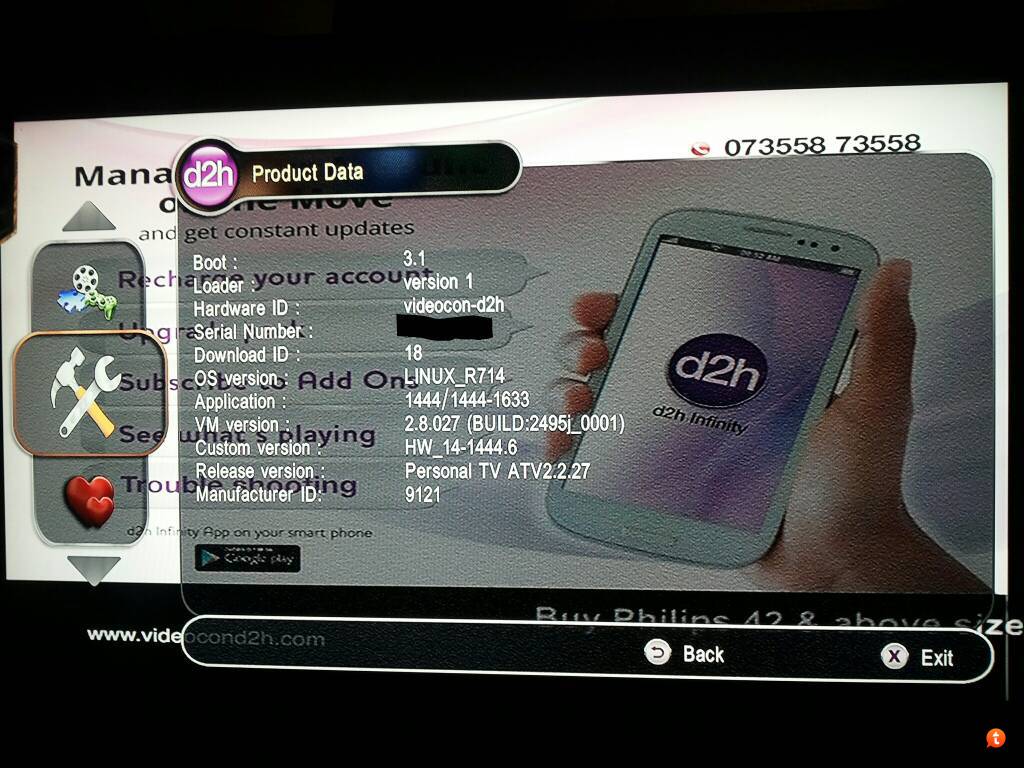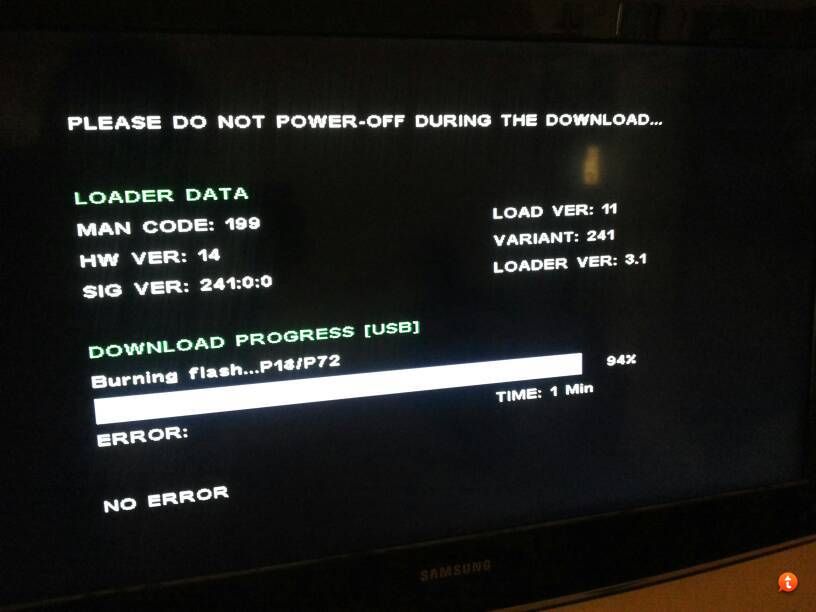I also have faced this issue on my HD 2244 IR @humdum bro...It got resolved by an OTA update...Are you not receiving any update automatically? If then,you should write a complaint to customer care through mail.They will send technician and He can update it or will replace the STB if there is any damage at free of cost if you are in warranty period otherwise you will be charged.
- Thread starter sarfas
- Start date
- Replies: Replies 58
- Views: Views 52,150