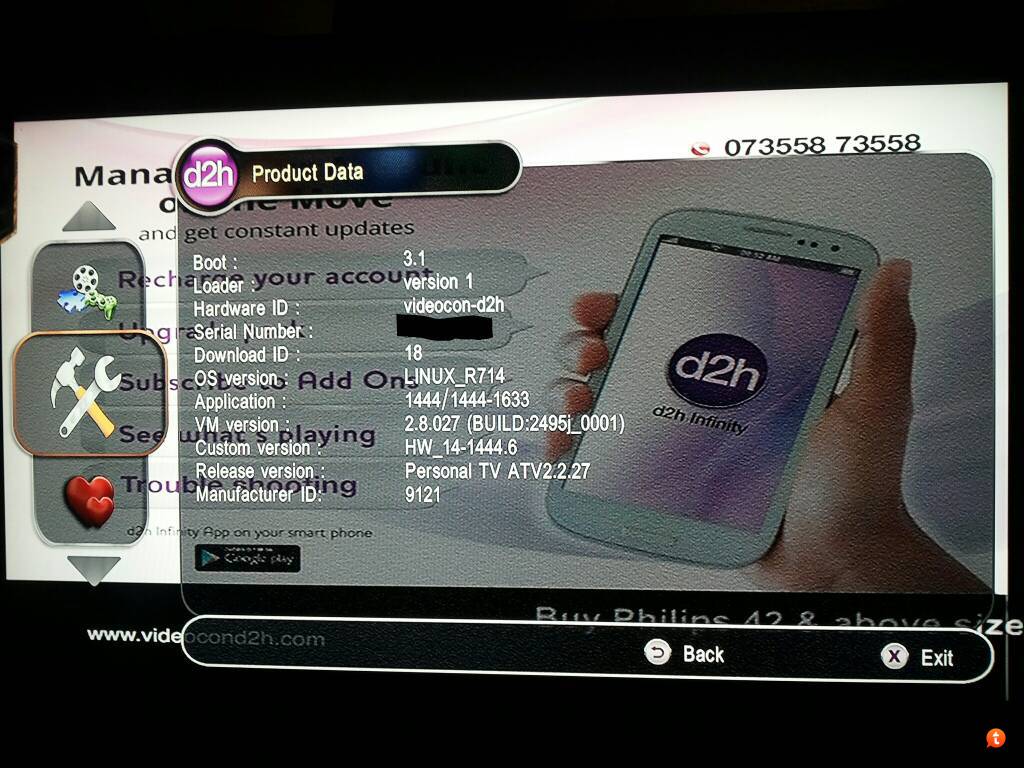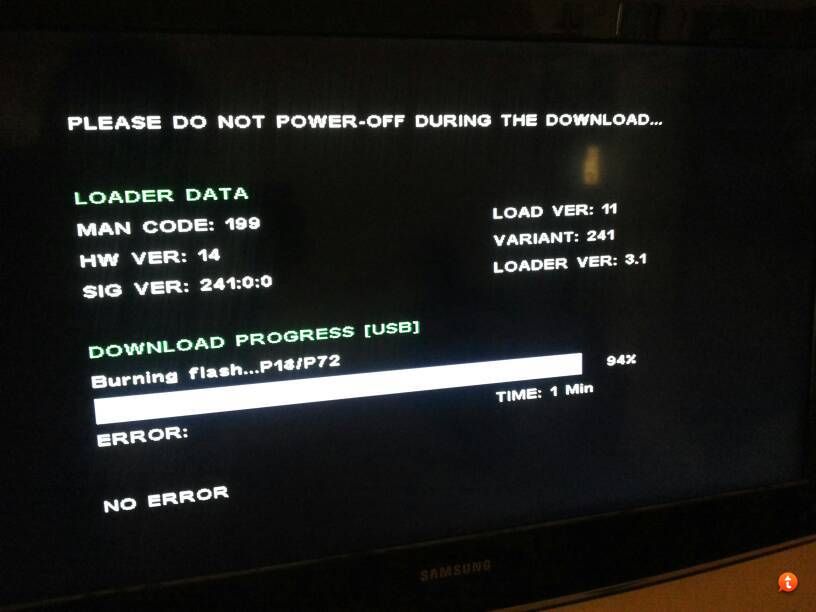UnlimitedBB
Member
- Joined
- 14 Jan 2014
- Messages
- 153
- Reaction score
- 69
amitahirwar24 said:my Videocon d2h box have no usb pd slot so what should I do for installation
please help me
I think you are using HD 1111 black box. You have to call cc and get a technician to update it for you.