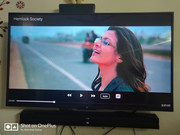Hey All,
You might have seen my post on the other thread about the availability of this box at my place and getting it installed for my friend.
He was having an Internet TV box and upgraded to this box for a few reasons.
1. Remote on this box is much better
2. To get rid of ugly smart card on the Internet TV box
3. Box is much better looking and compact
As soon as the installation was done, we were shocked to see the DTH channel picture quality on this box. It was absolutely poor with high blacks on faces and blurry images, almost SD like on HD channels. My friend was extremely disappointed with the PQ and was talking about the options to return the box. As we both have the same TV (Sony 49W772E), we took the box to my home and tested it there. To our surprise, the PQ was on par with my Flextronics box at my home. After some research, we found that it's because of the HDR capability that this box has.
Basically, the scene select automatically changes to HDR (Game or Movie) when we connect this box to the Sony TV and the PQ gets extremely bad. It becomes overly white if we manually change the scene select from Auto to General. At my house, even though I also have the same TV, the box is connected to one of the HDMI inputs of my Home theater and then the HT out goes to the TV. And my Home theater is non-HDR i.e. it can't pass through the HDR signal so it's cutting that off and giving the normal PQ that is equivalent to Flextronics HEVC box.
However, at my friend's home, his Home theater is the latest one i.e. Pioneer VSX 534 and it is able to detect and pass the HDR signal received from this box and is sending it as is to the TV and the TV automatically overcorrects the picture and in turn producing poor quality PQ. We tried connecting the box directly to the TV, thinking that the HT was doing something in between, however, the issue remained. After searching for a long time, we found a setting deep within the TV settings to disable the HDR. We had to go to Options -> Picture -> Setup - AV Setup -> HDMI Signal Format and change the setting from "Enhanced" to "Standard".
After we changed it, we kept the scene select in General mode. Then the PQ turned out to be excellent and my friend is completely satisfied.
If you are having a Sony TV and facing any issues like this, you can try the above solution. If you are having a different TV that supports HDR, you might have to follow different steps to disable the HDR. But ultimately try disabling HDR if you are facing any issues with the PQ.
Hope this helps!
Cheers