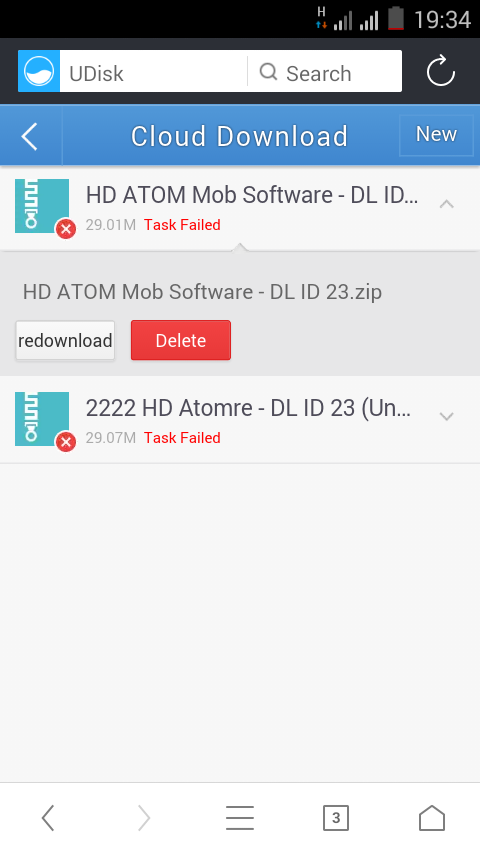lionkng123
Member
- Joined
- 25 Feb 2016
- Messages
- 25
- Reaction score
- 13
Sadiq said:Superb screenshots bro.. Do we need to attach Bluetooth dongle? And is it possible to attach pen drive in one USB port and dongle in other port?
Well Sadiq, I do not have USB HUB to test this. Sorry bro!