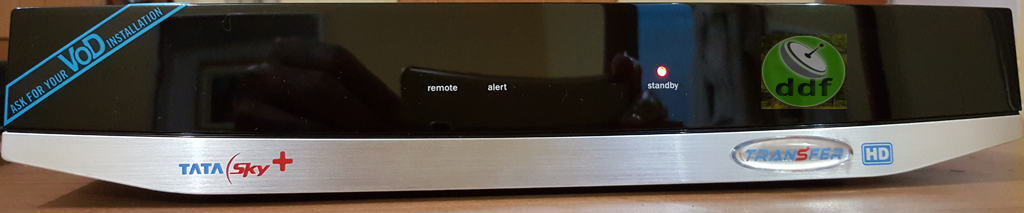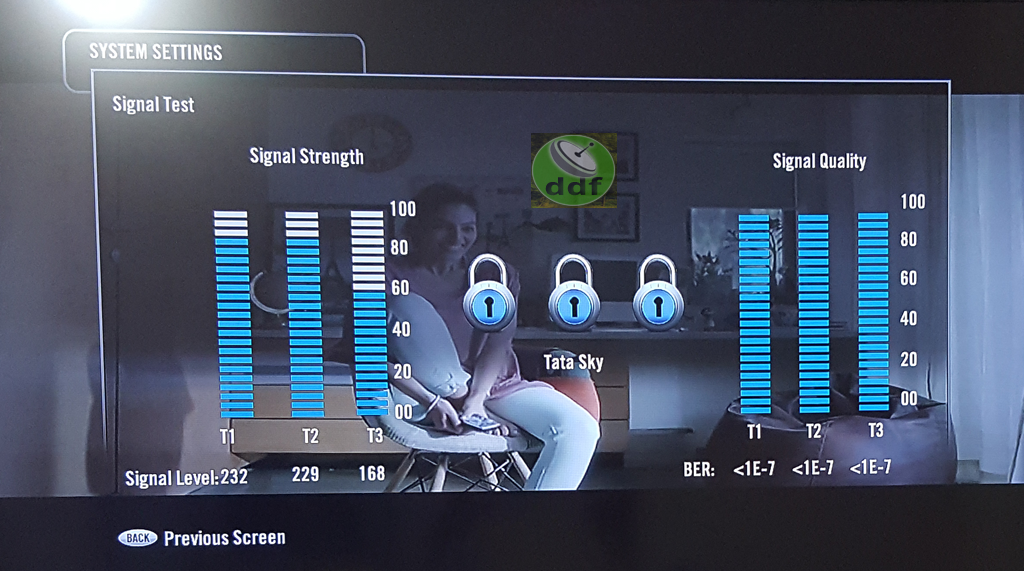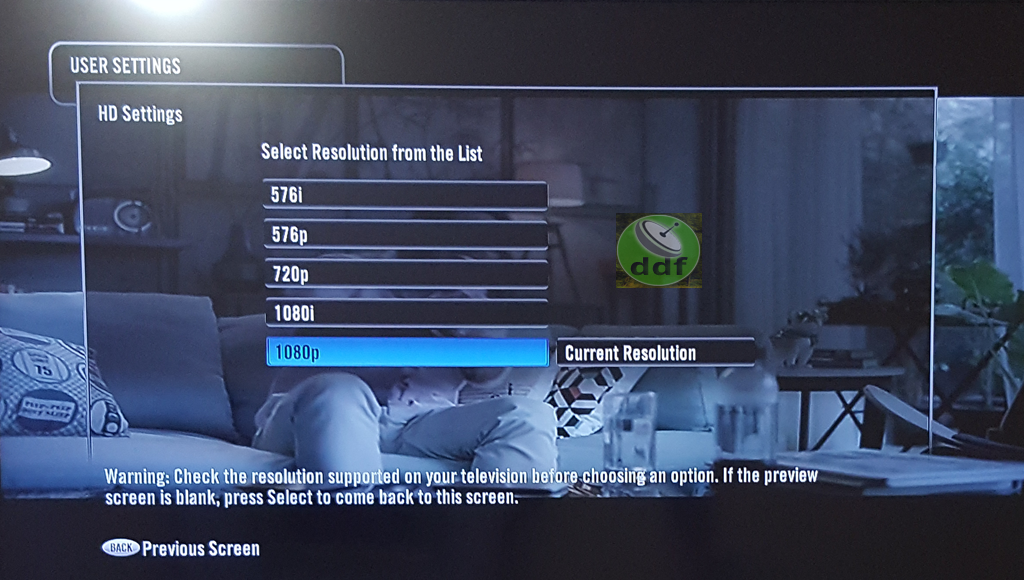- Joined
- 3 Nov 2010
- Messages
- 31,768
- Solutions
- 4
- Reaction score
- 53,735
Hi,
It has 3 tuners inside, 1 wire from dish to box but it divides the signal into 3 parts. Both are same. Super LNB is powerful and Unicable compatible, so you can split it upto 40 connections.
It has 3 tuners inside, 1 wire from dish to box but it divides the signal into 3 parts. Both are same. Super LNB is powerful and Unicable compatible, so you can split it upto 40 connections.