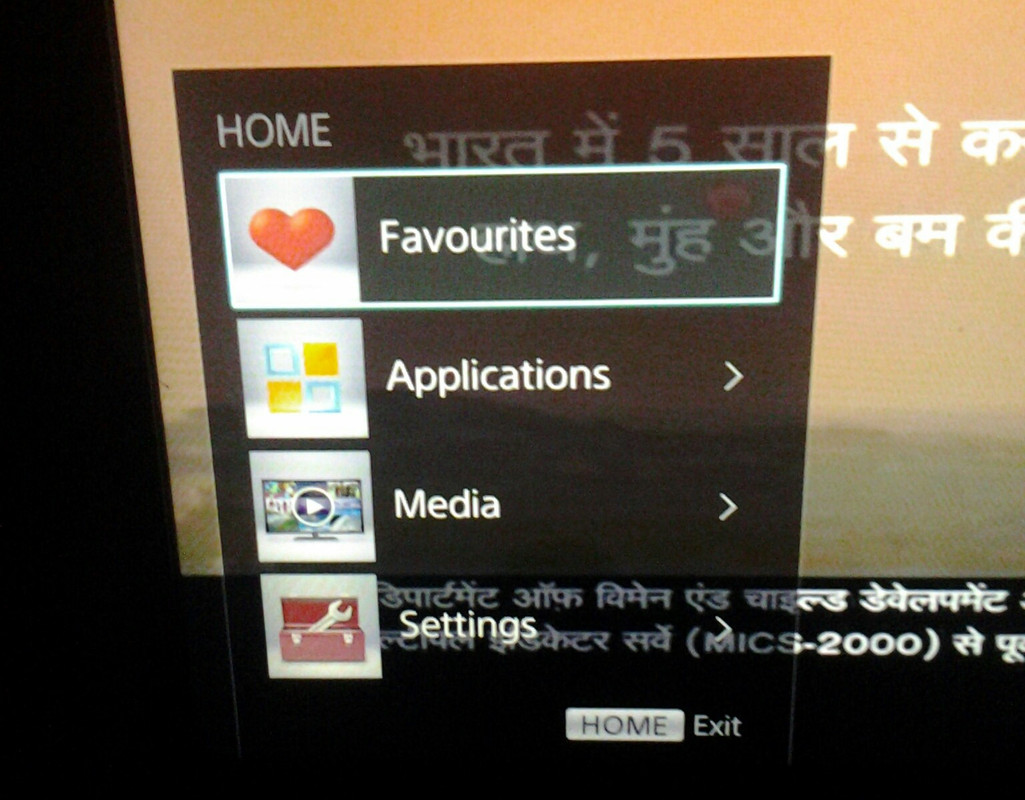Sai Laxman said:#33 Same procedure what u told @optimus followed but he fail to pair ..
In his Sony remote - It doesn't have the similar A/V button like olden days. He has to sync with the source selection button which has many function .. ie. HDMI 1/2/3/4 .. AV1/2 / DV/PC like that. it is going to a burden for them who pair this button with ADTV remote